BetterDocs has a unique FAQ builder feature that allows you to easily add an FAQ section to your WordPress website’s documentation pages. It has full compatibility with Elementor. So, you can use BetterDocs FAQ Builder in Elementor. Follow the guidelines below to learn how to add & configure the FAQ builder in Elementor using BetterDocs.
How To Configure BetterDocs FAQ Builder In Elementor? #
BetterDocs FAQ Builder is a drag-and-drop widget in Elementor that you can easily add and customize. Follow the simple steps.
Step 1: Create New FAQ Groups #
Now, go to BetterDocs → FAQ Builder. Here you will see two options. One option is to add an FAQ Group, and another is to add single FAQs.
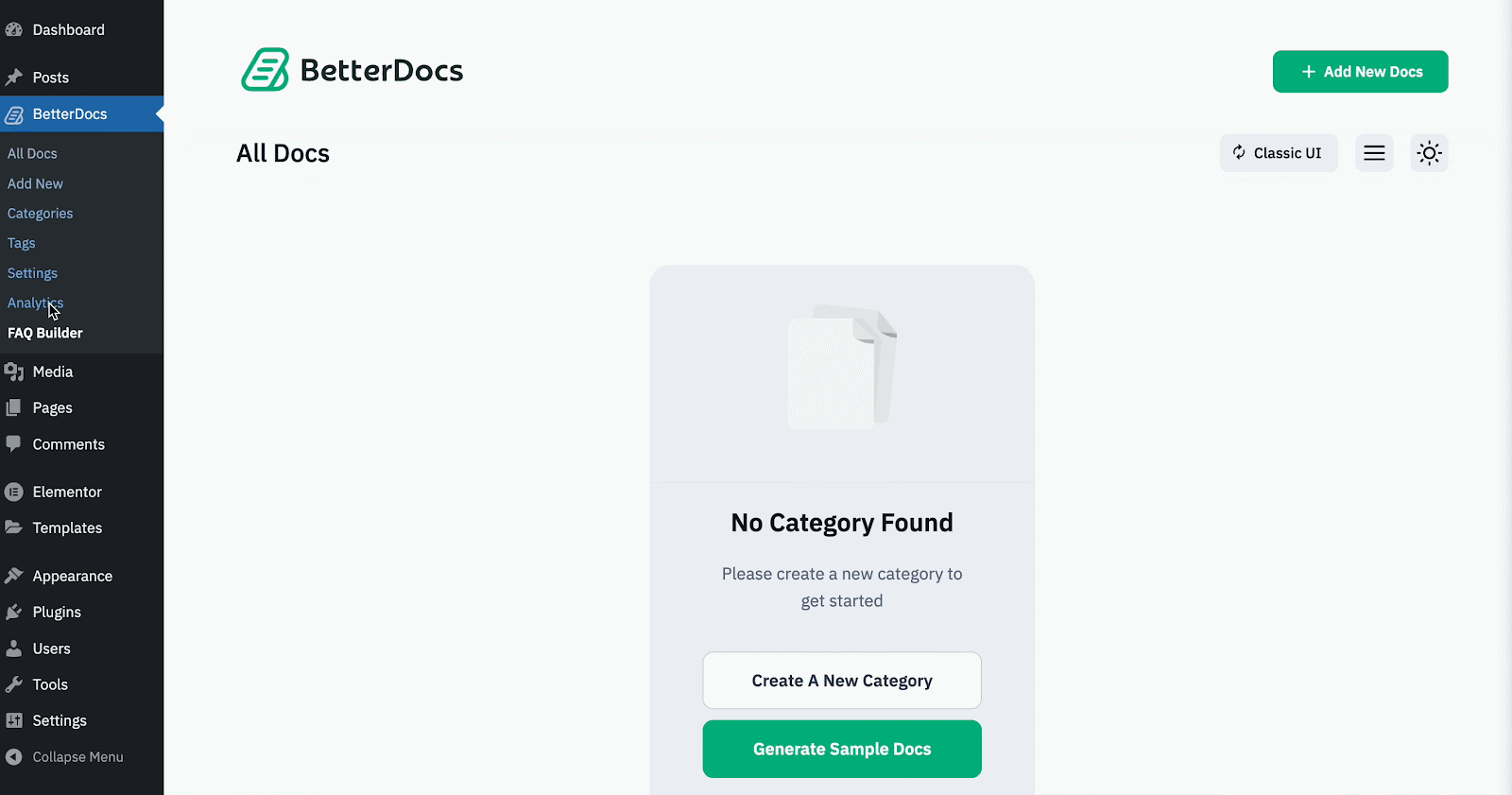
If you want to create a new FAQ group, click on the ‘Create A New FAQ Group’ button. Give the new group a suitable name you prefer in the ‘FAQ Group Title’ field. Add the FAQ Group Icon if needed and hit the ‘Create FAQ Group’ button. A new FAQ group will be added.
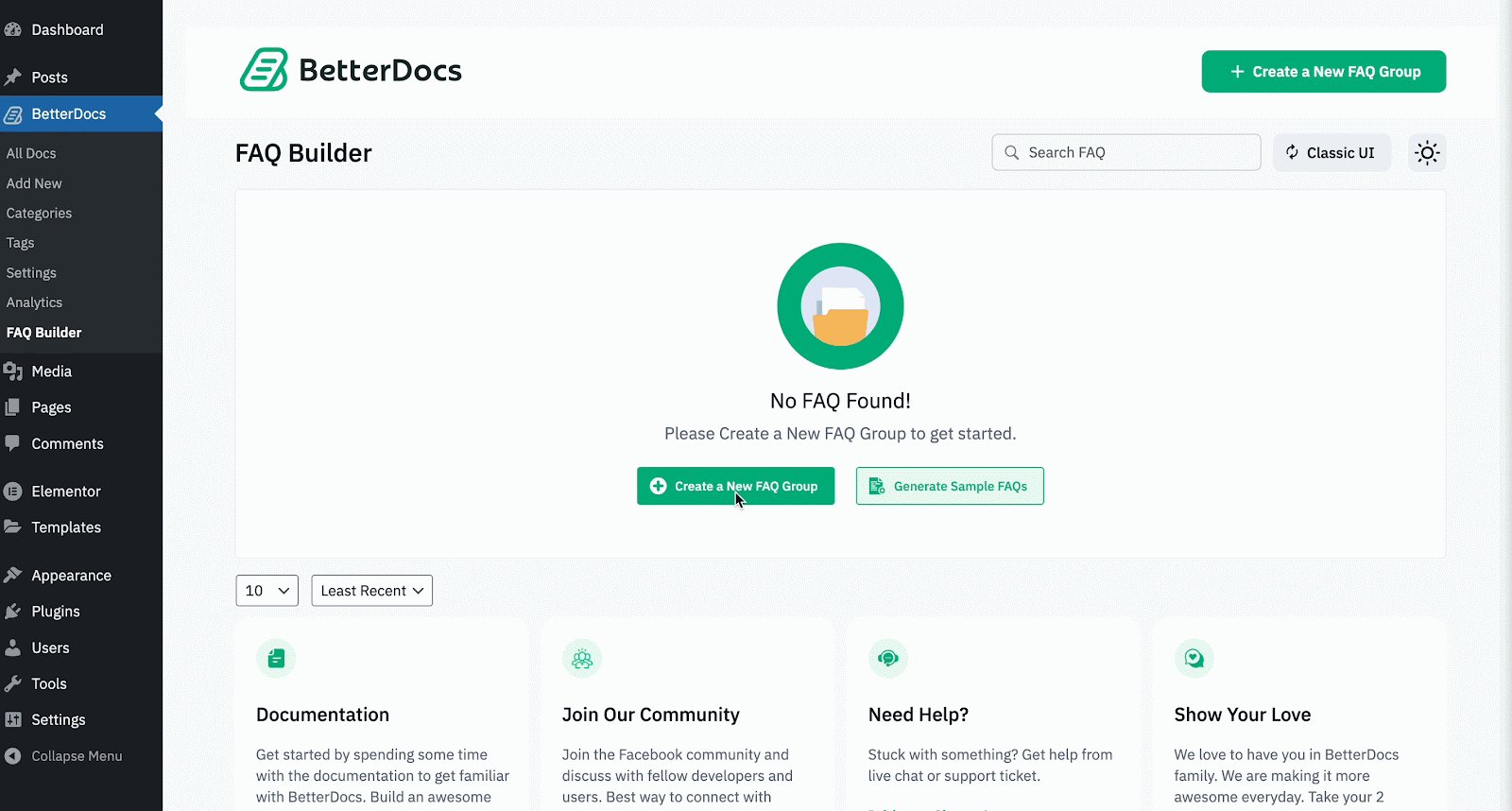
Each group contains a specific set of questions. You can add new questions to the specific group as many as needed. For that, click on the ‘Add a New FAQ’ button. Enter the question and the answer in the respective fields. After that, click on ‘Create’ and a new FAQ will be created.
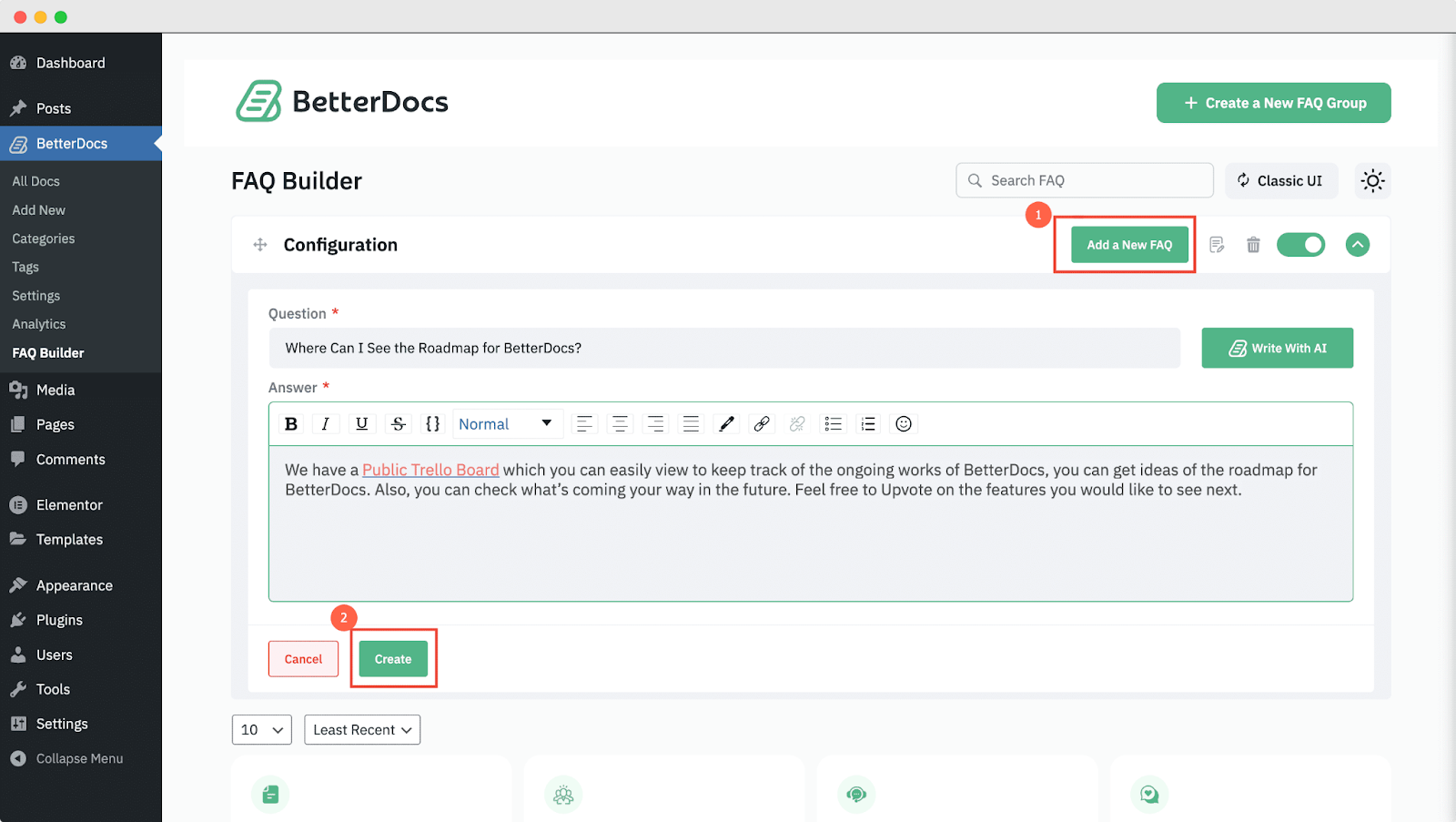
Step 2: Enable Or Disable FAQ Groups #
You can decide which question or FAQ group you want to show or hide, and based on that, you can change the configuration. Simply toggle the button of a specific question or group if you want to hide that from your website posts or pages.
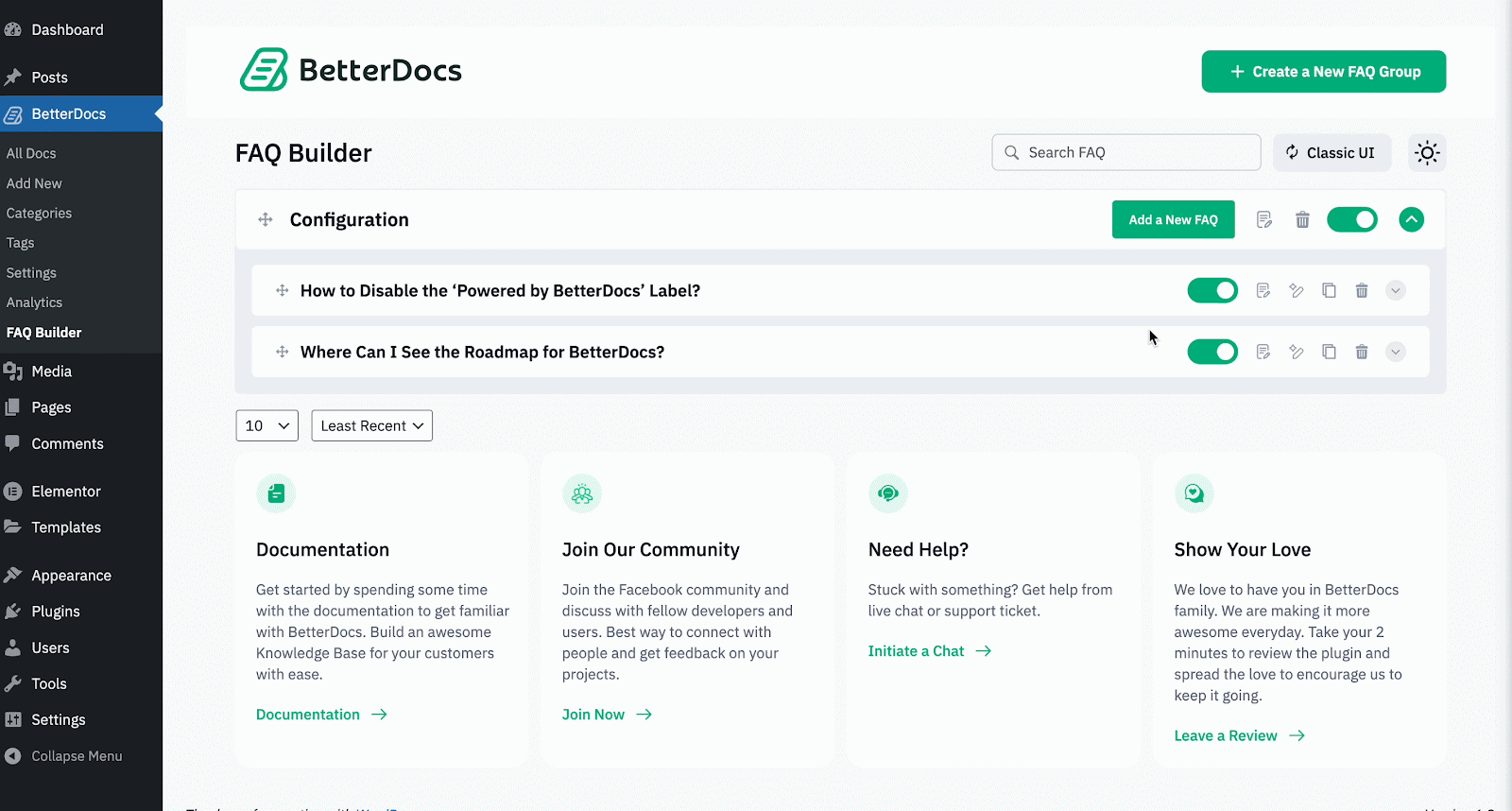
Step 3: Open A Page In Elementor #
Now, open a page where you want to add the FAQ section you created. Click on the ‘Edit With Elementor’ button, and the page will be opened in the Elementor page builder.
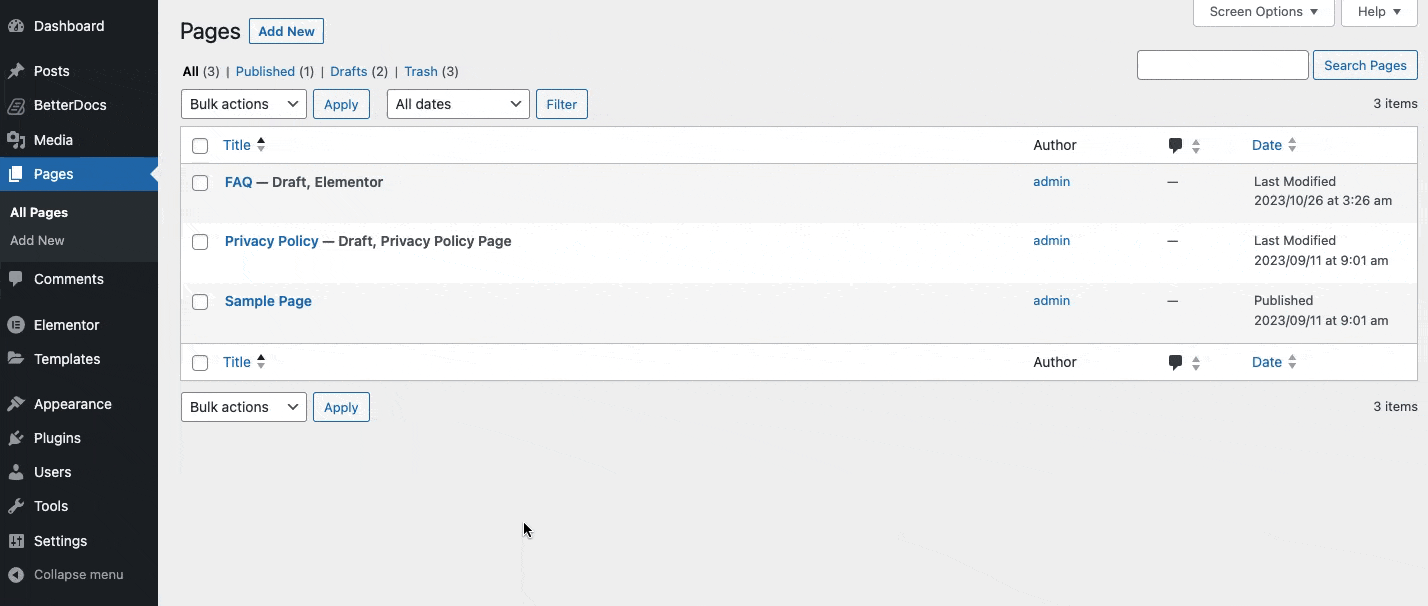
Step 4: Drag & Drop BetterDocs FAQ Widget #
From the Elementor search panel, search for BetterDocs FAQ. Simply drag and drop the FAQ widget on your page. The FAQ section will instantly appear on your page.
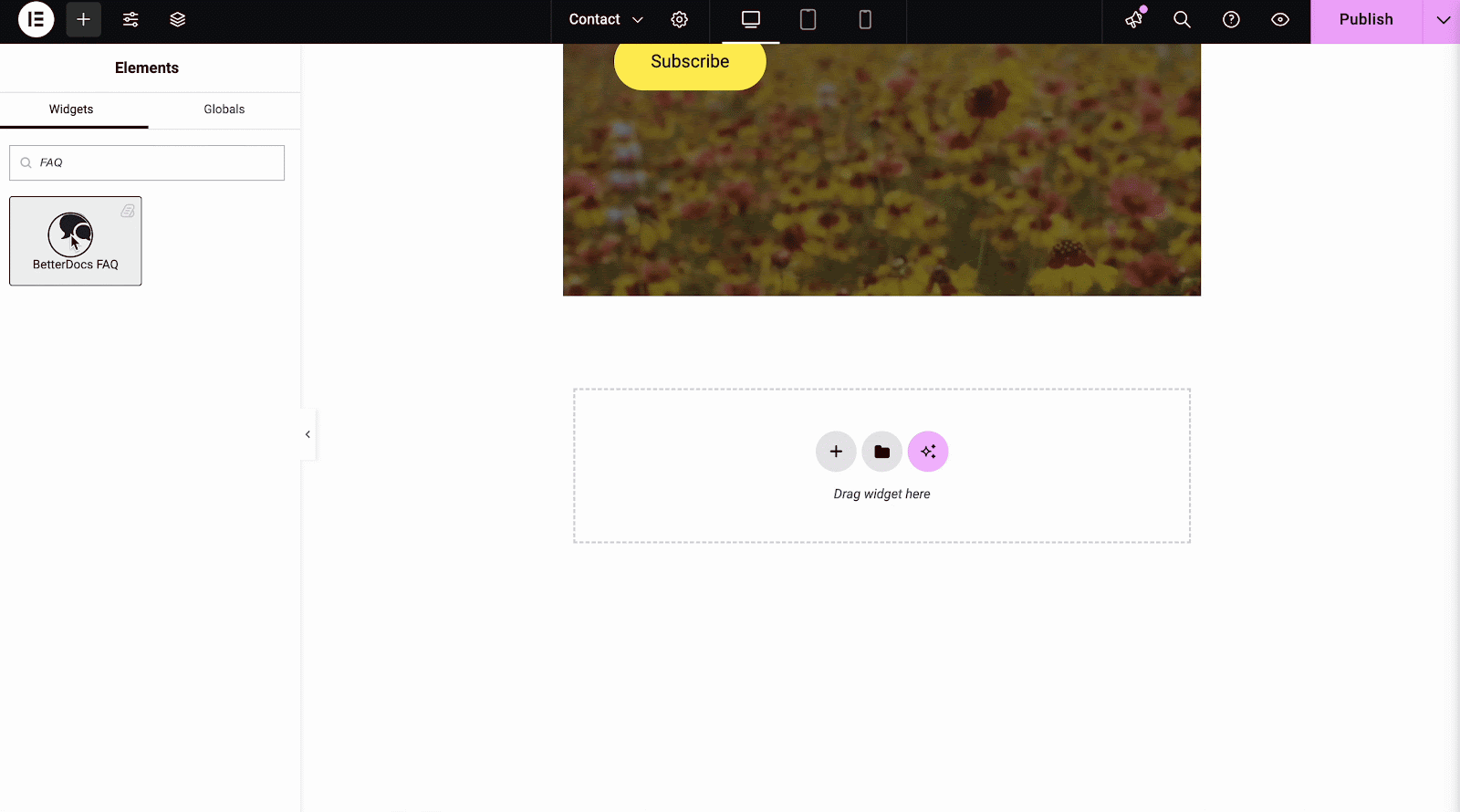
Step 5: Configure The FAQ Widget Settings
Choose the layout from ‘Layout Options’ and also select the FAQ groups you want to show or hide from the page. From the 'Stile' tab, you can change the appearance of the FAQ sections if needed.
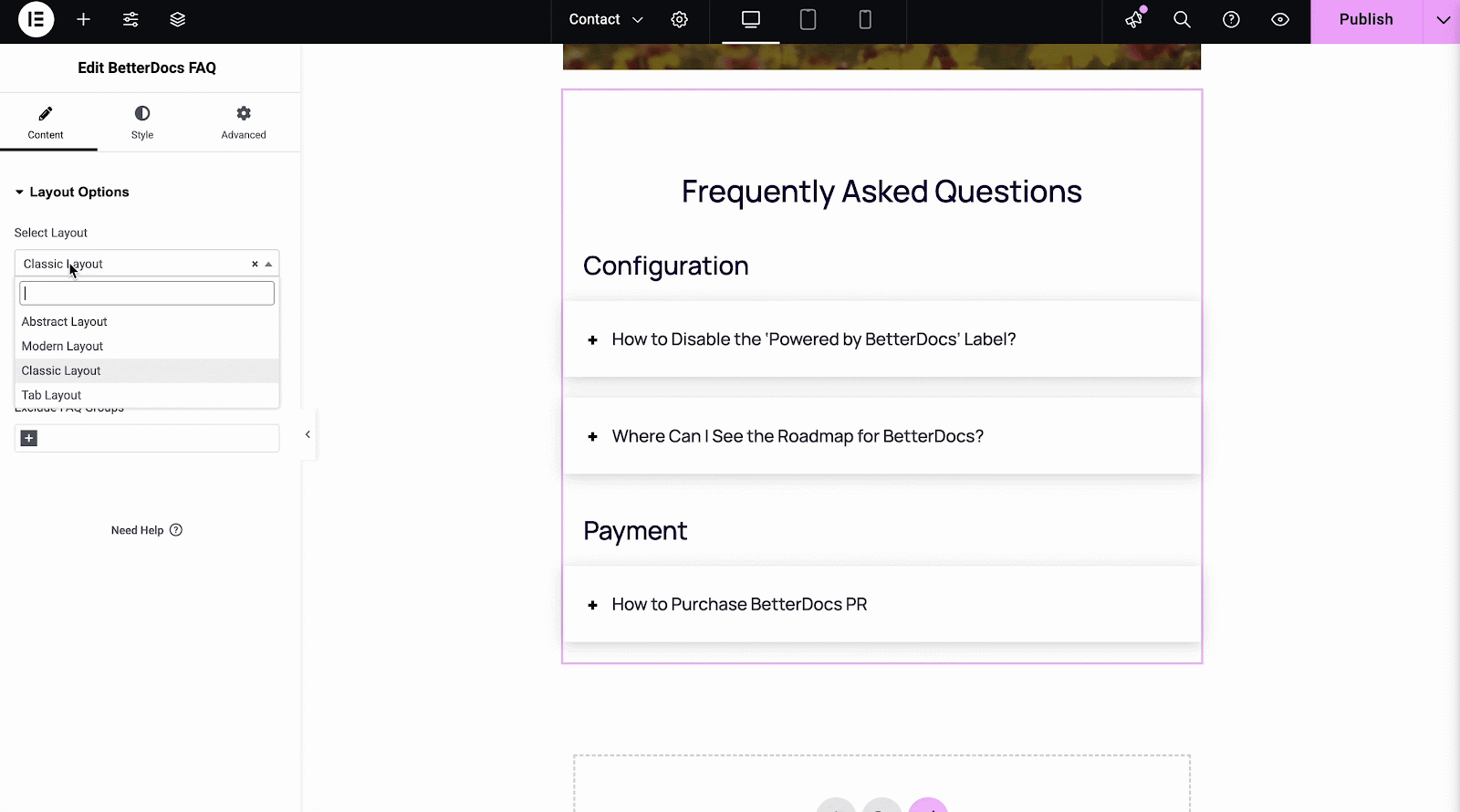
After you followed the previous steps, you can now publish the FAQ page. Click on the 'Pubblicare' button, and the FAQ section is ready to go live. Let’s have a look!
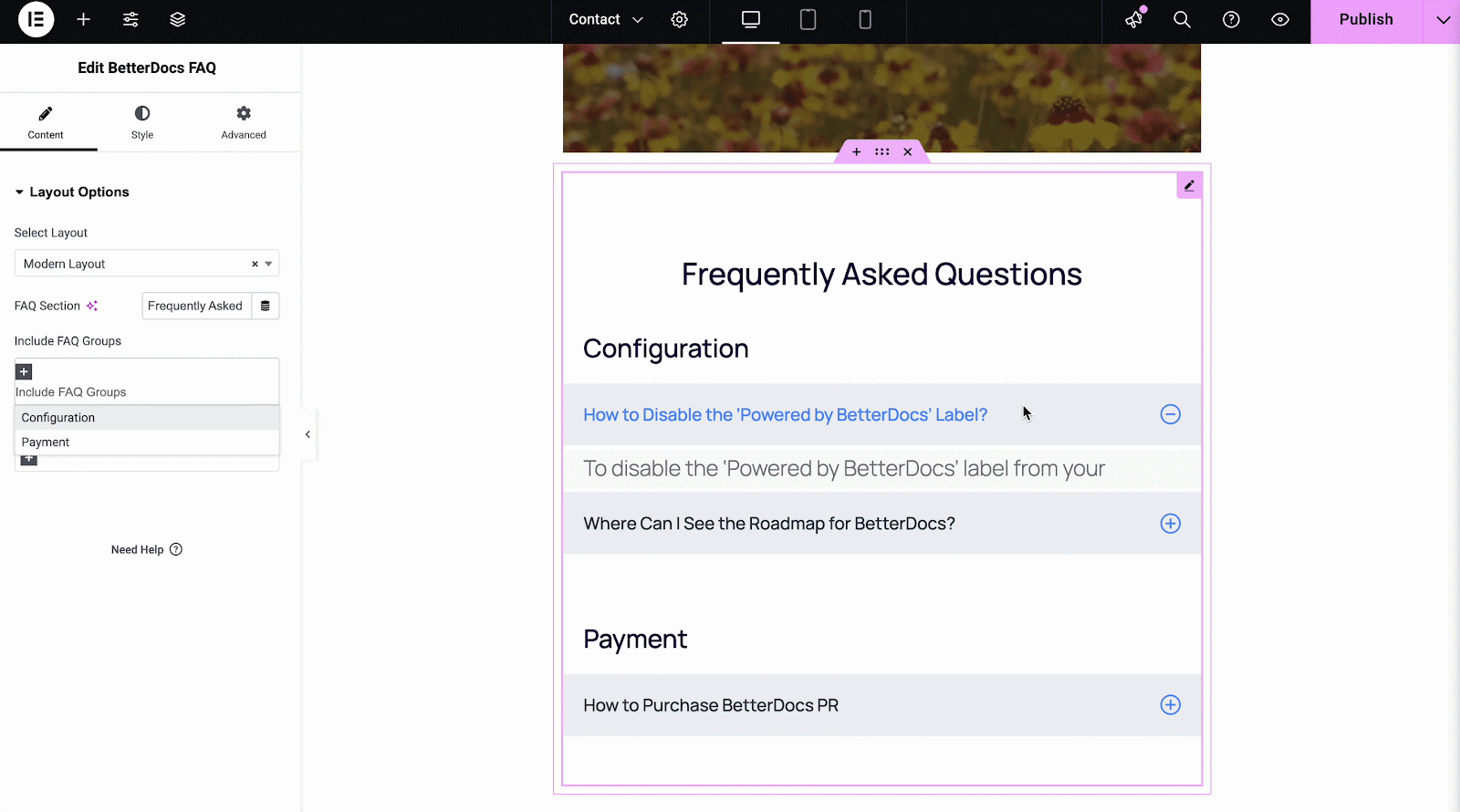
Thus, following the easy steps, you can create and configure the FAQ Builder utilizzando BetterDocs in Elementor.
Essere bloccati? Sentiti libero di contattare il nostro dedicated support team for any further assistance.




