BetterDocs PRO comes with amazing features like Risposta istantanea, Analisi approfondita, Base di conoscenza multipla, etc. which can supercharge your knowledge base experience.
How To Install BetterDocs PRO #
Passo 1: Assicurati di averlo fatto Installed and Activated the Free version of BetterDocs. You will need to keep the Free version activated to use the PRO Version.
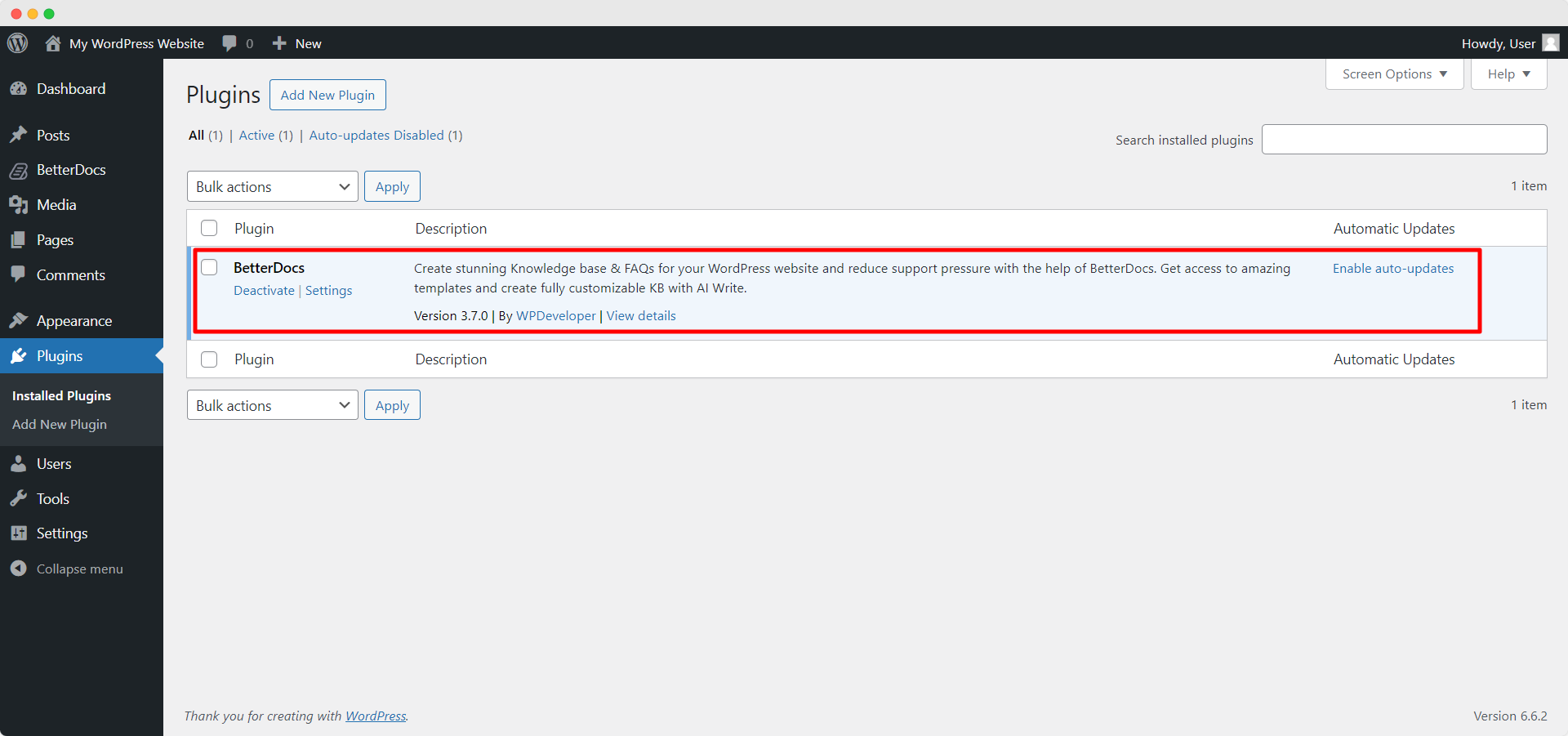
Passo 2: Vai al tuo Account WPDeveloper and under the “Downloads” scheda, vedrai i tuoi file scaricabili. Successivamente, scarica il file del plug-in. Dovrebbe apparire betterdocs-pro.zip.
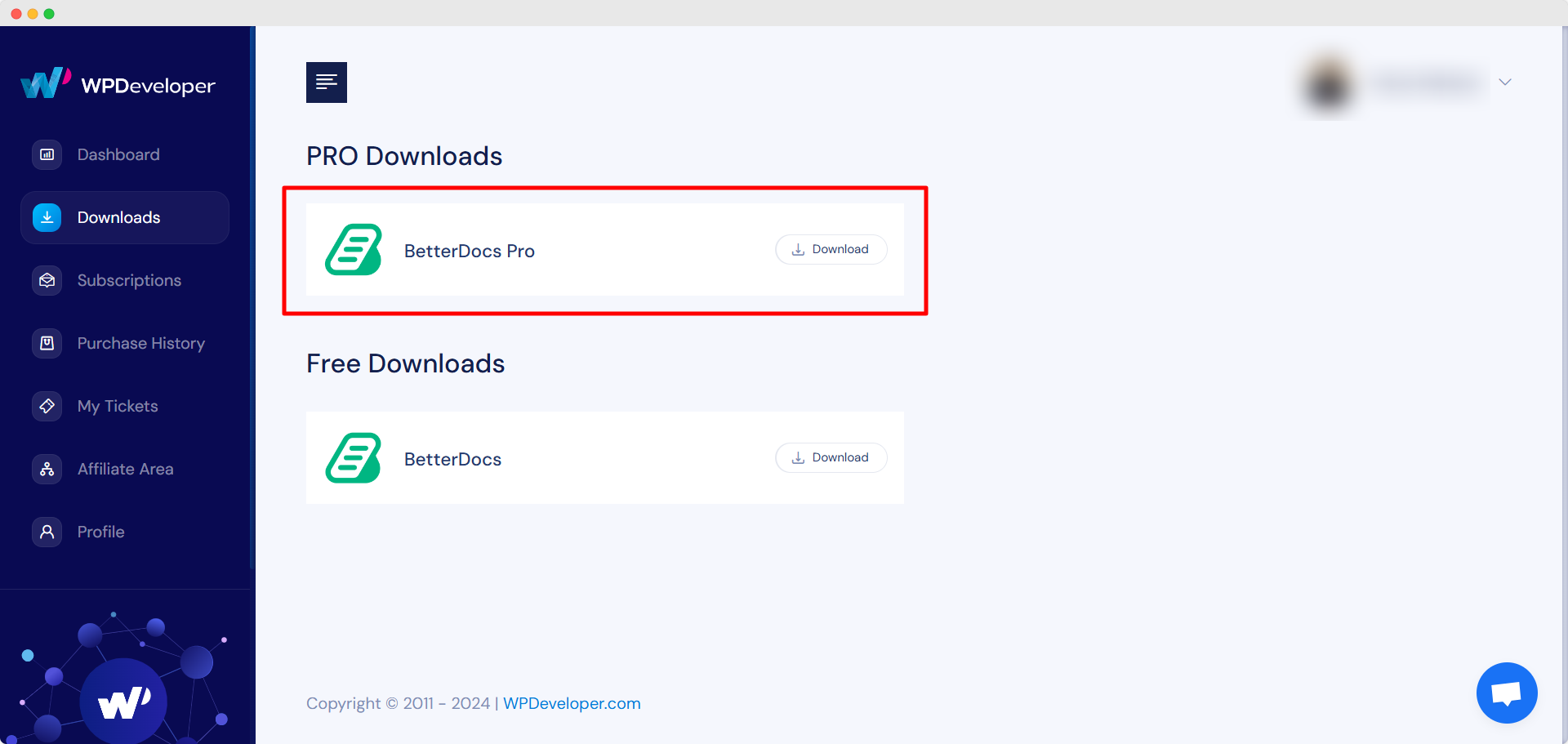
Passaggio 3: Successivamente, vai al tuo plugin pagina da Cruscotto WordPress. Quindi fare clic su 'Aggiungere nuova' opzione e carica il plugin BetterDocs PRO che hai scaricato. Dopo aver caricato correttamente, fare clic su ‘Install Now’ pulsante.
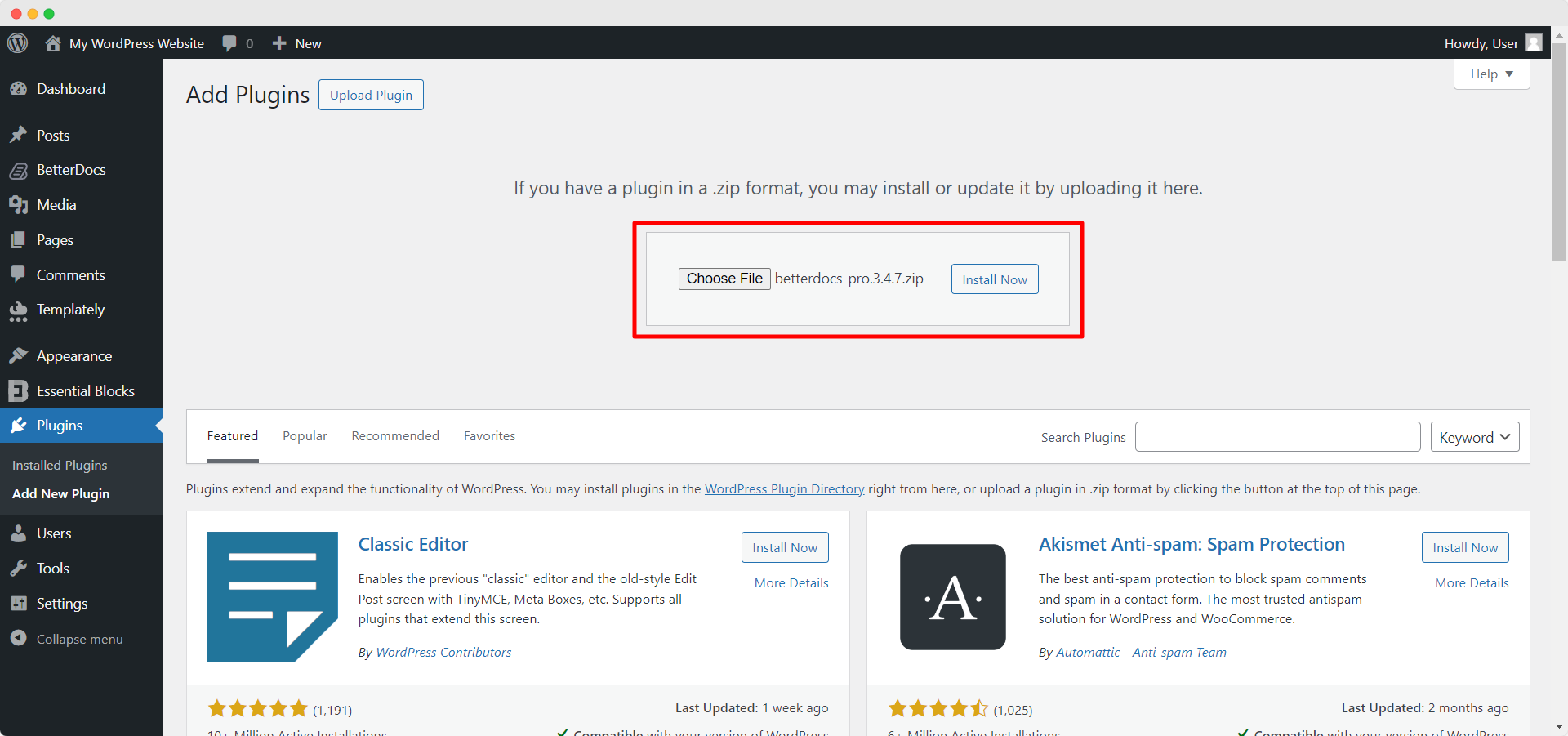
Step 4: Al termine dell'installazione, fai semplicemente clic su ‘Activate’ pulsante.

After activation, navigate to the plugin to use all the PRO features of BetterDocs. To configure the basic settings, go to the ‘Settings’ tab under the app. If you want to configure analytics, go to the ‘analitica’ tab.
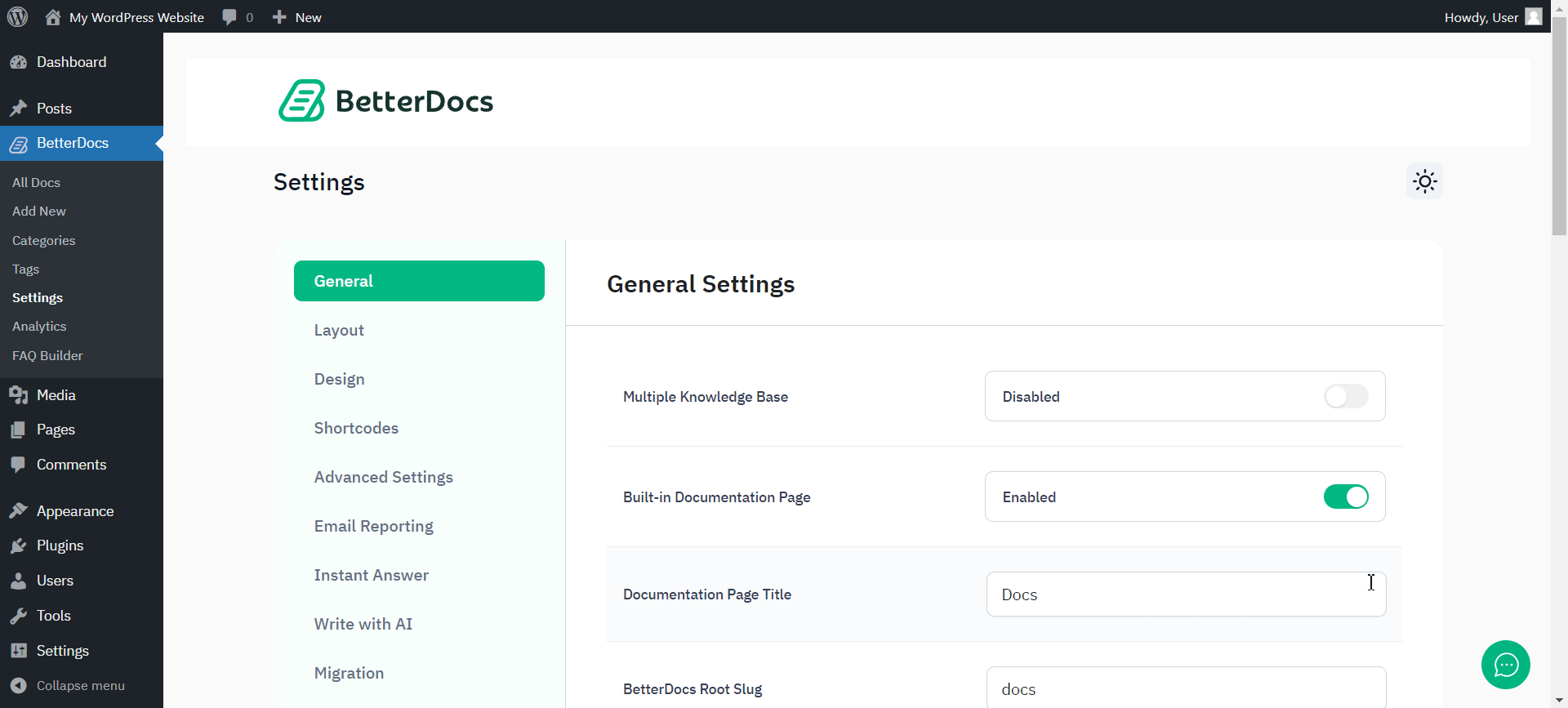
After you have finished activation of BetterDocs PRO, Ecco come apparirà la tua pagina Plugin:
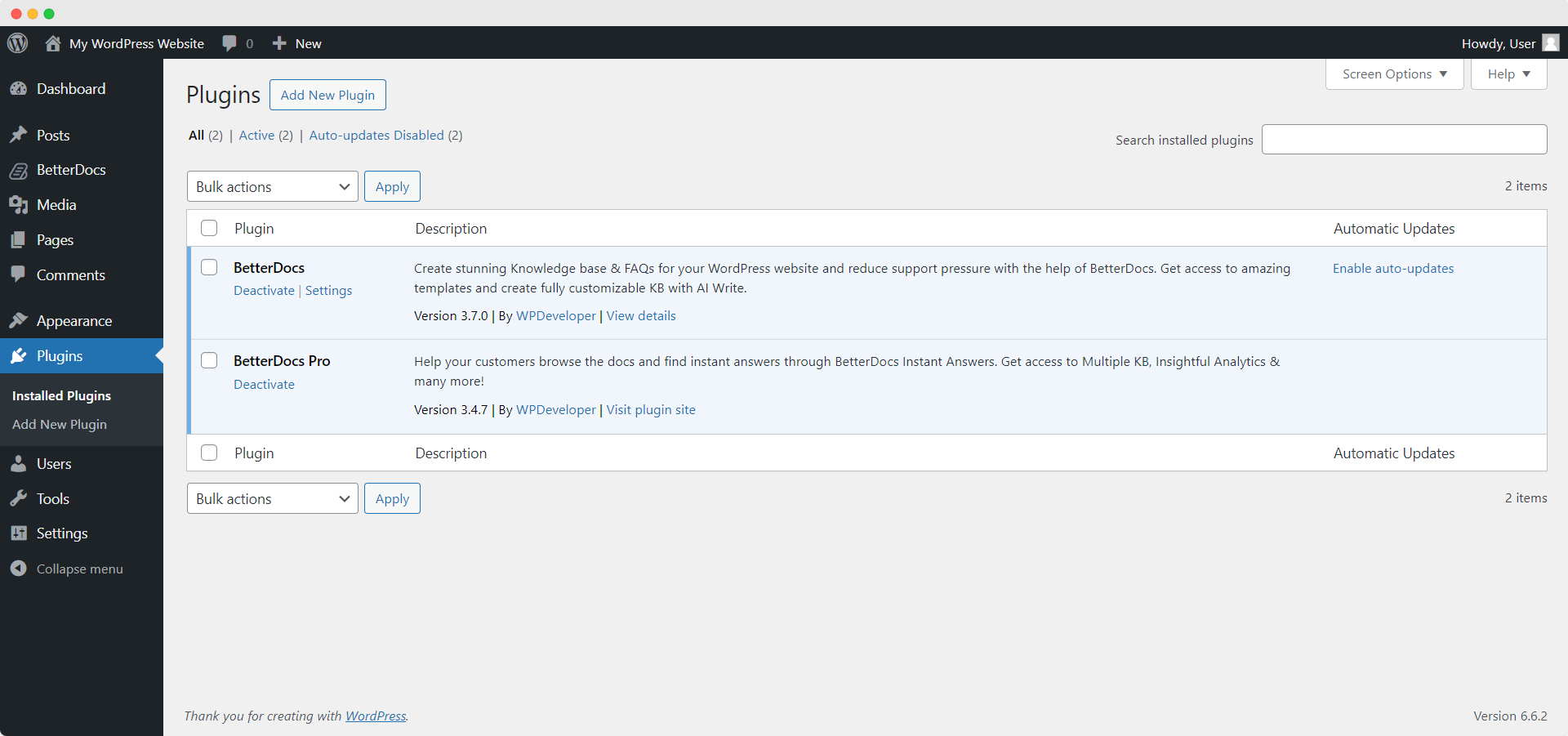
To activate the license key of BetterDocs PRO, you can check out this documentazione.
Essere bloccati? Sentiti libero di contattare il nostro dedicated support team for any further assistance.






