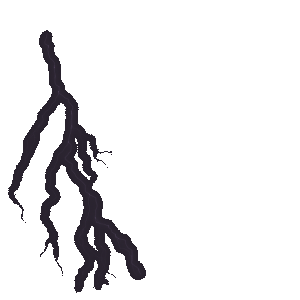BetterDocs allows you to configure your doc single page layouts and overall designs using ready theme layouts without coding. Follow the step-by-step guidelines below to learn how to configure the Doc Single Page with BetterDocs.
Step 1: Configure BetterDocs Doc Single Page #
Before starting anything with BetterDocs, make sure you have installed & activated BetterDocs on your WordPress site. Afterward, open your WordPress Dashboard and navigate to BetterDocs → Settings → Layout → Single Doc.
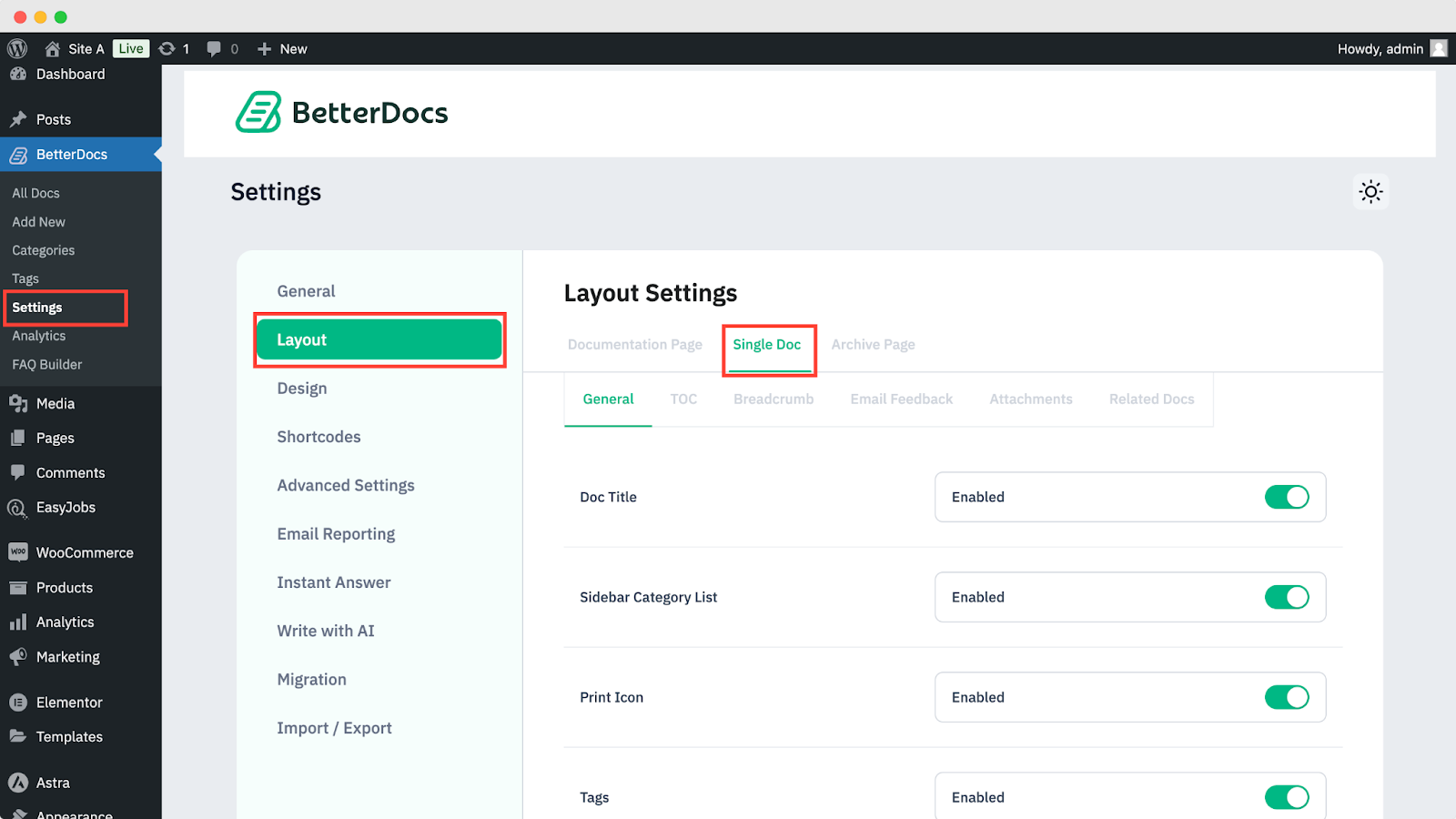
From here, you can Enable Table of Contents (TOC), TOC Hierarchy, TOC List Number, Enable Sticky TOC, Content Offset, TOC Supported Heading Tag, Enable Breadcrumb, Breadcrumb Home Text, Breadcrumb Home URL, Feedback, and more.
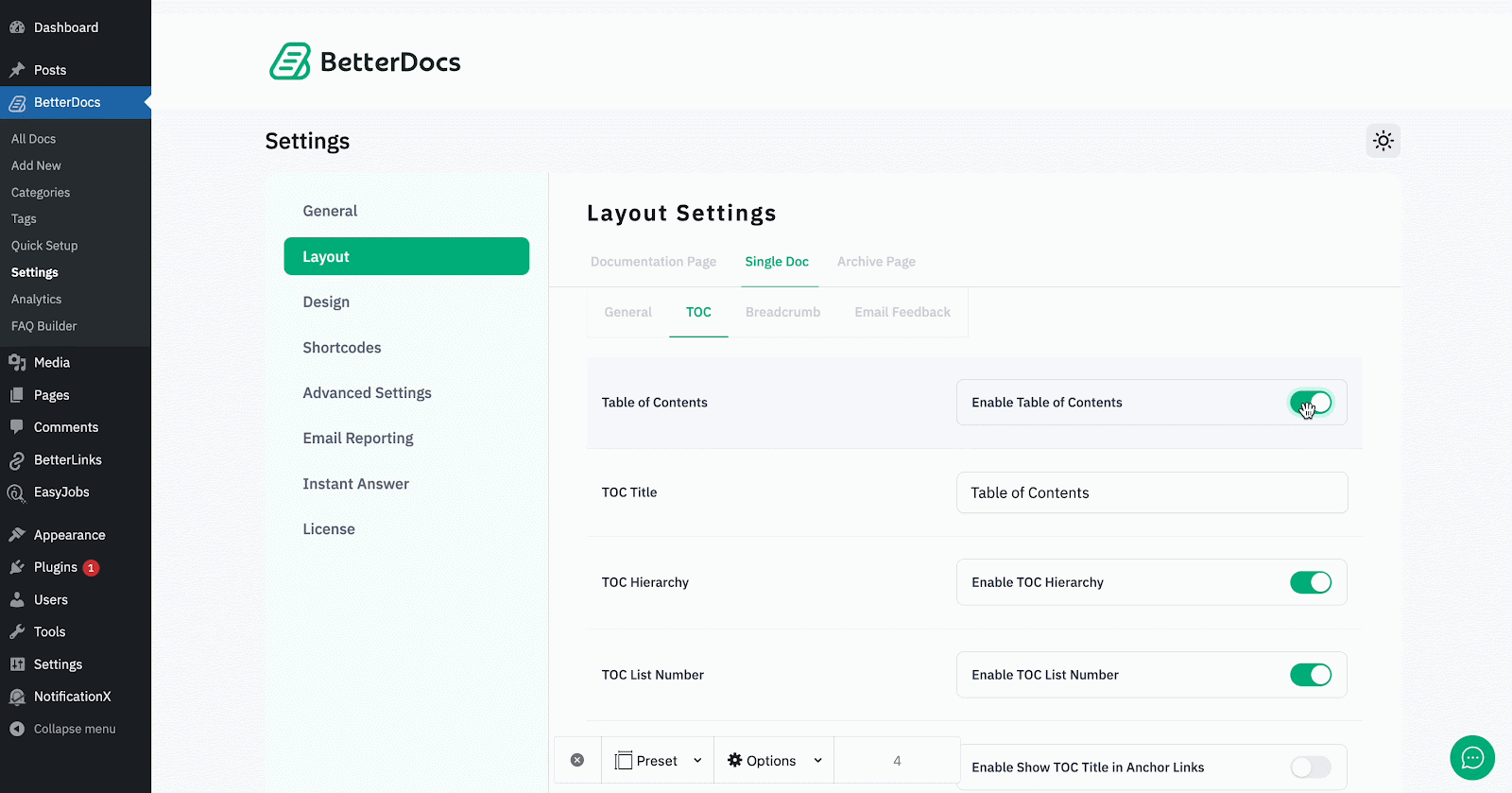
Here you will see lots of features that are self-explanatory and you can enable/disable any of these features by using the toggle button. Once you are done adjusting the layout of the Single Doc Page of BetterDocs should look something like this.
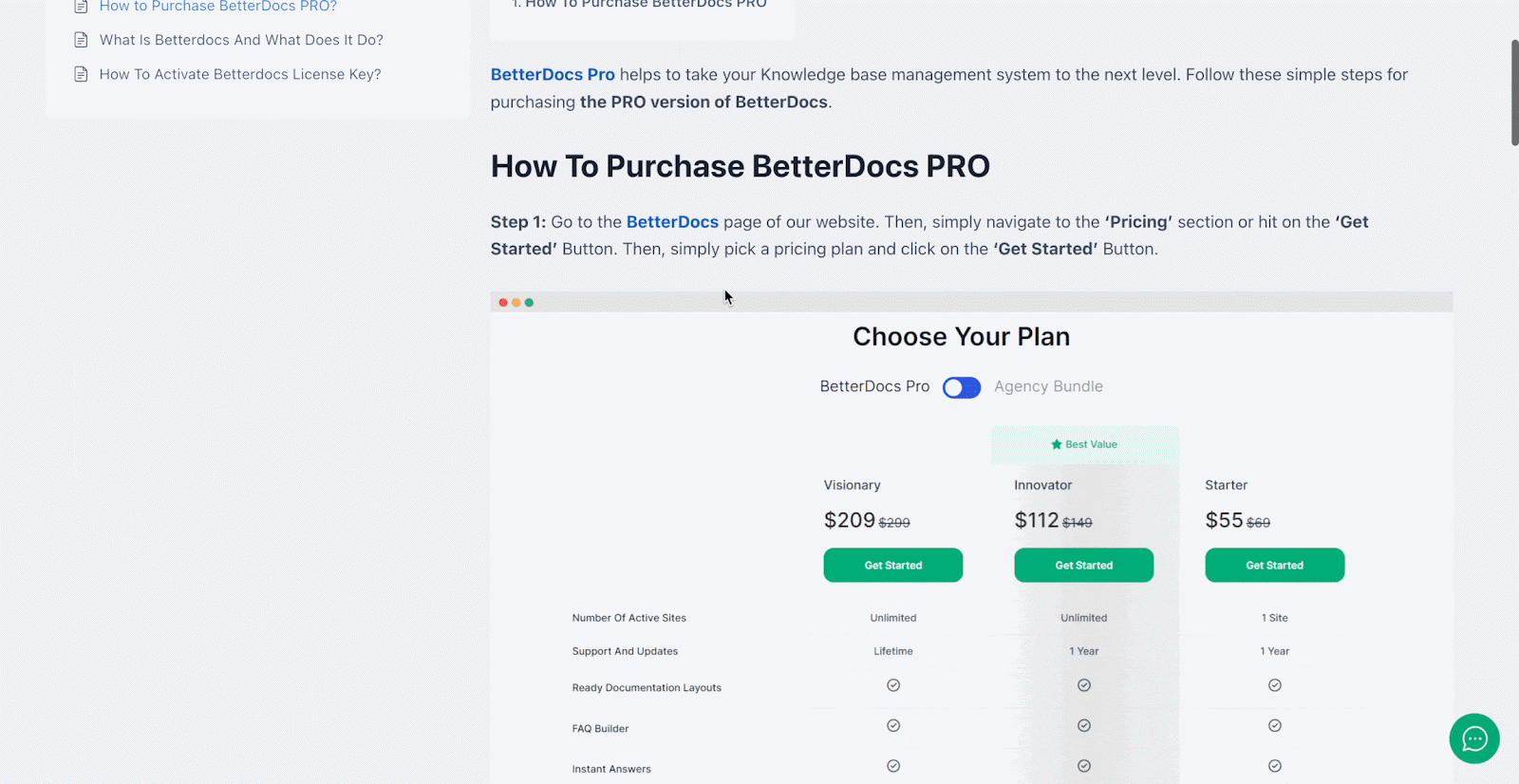
Step 2: Customize the Design of Doc Single Page #
To customize the design of your Single Doc Page, navigate to the BetterDocs Settings → Design. Here you will get 3 options. You can customize the design in both Gutenberg & Elementor. However, if you have a block-based theme, the full functionality of this customizer will not work. So, make sure you are not using a block-based theme and hit ‘Customize in BetterDocs’ in the Legacy Customizer button.
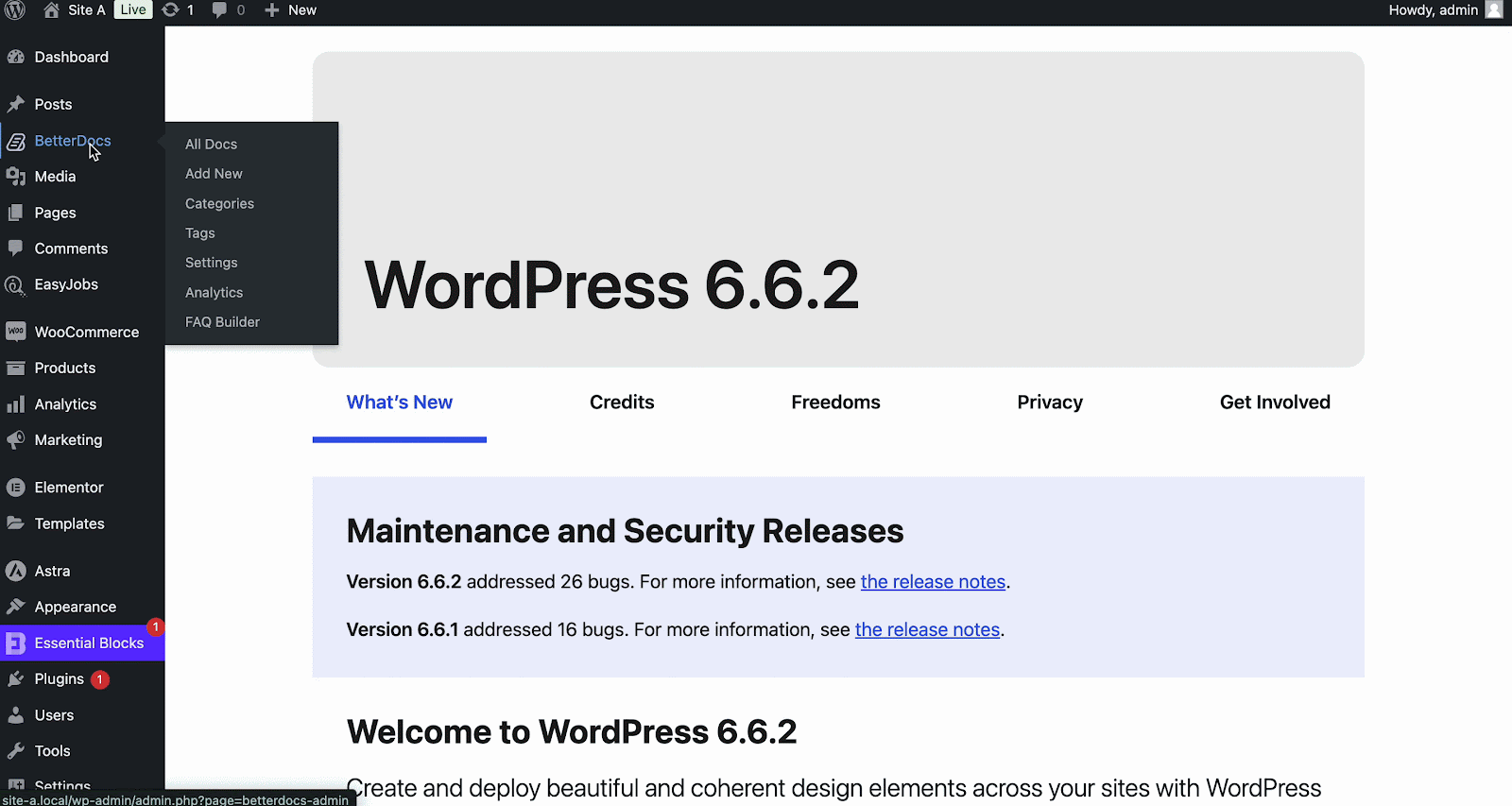
After clicking on the Customize BetterDocs button, you will be redirected to your WordPress theme customization panel to configure the BetterDocs → Docs Page. From here, you can design your single doc page by using its ready themes, and other advanced styling options.
Note: If you purchase BetterDocs Pro, you can unlock all of these exclusive ready themes, and other styling features to design your Single Doc Page and more in advance.
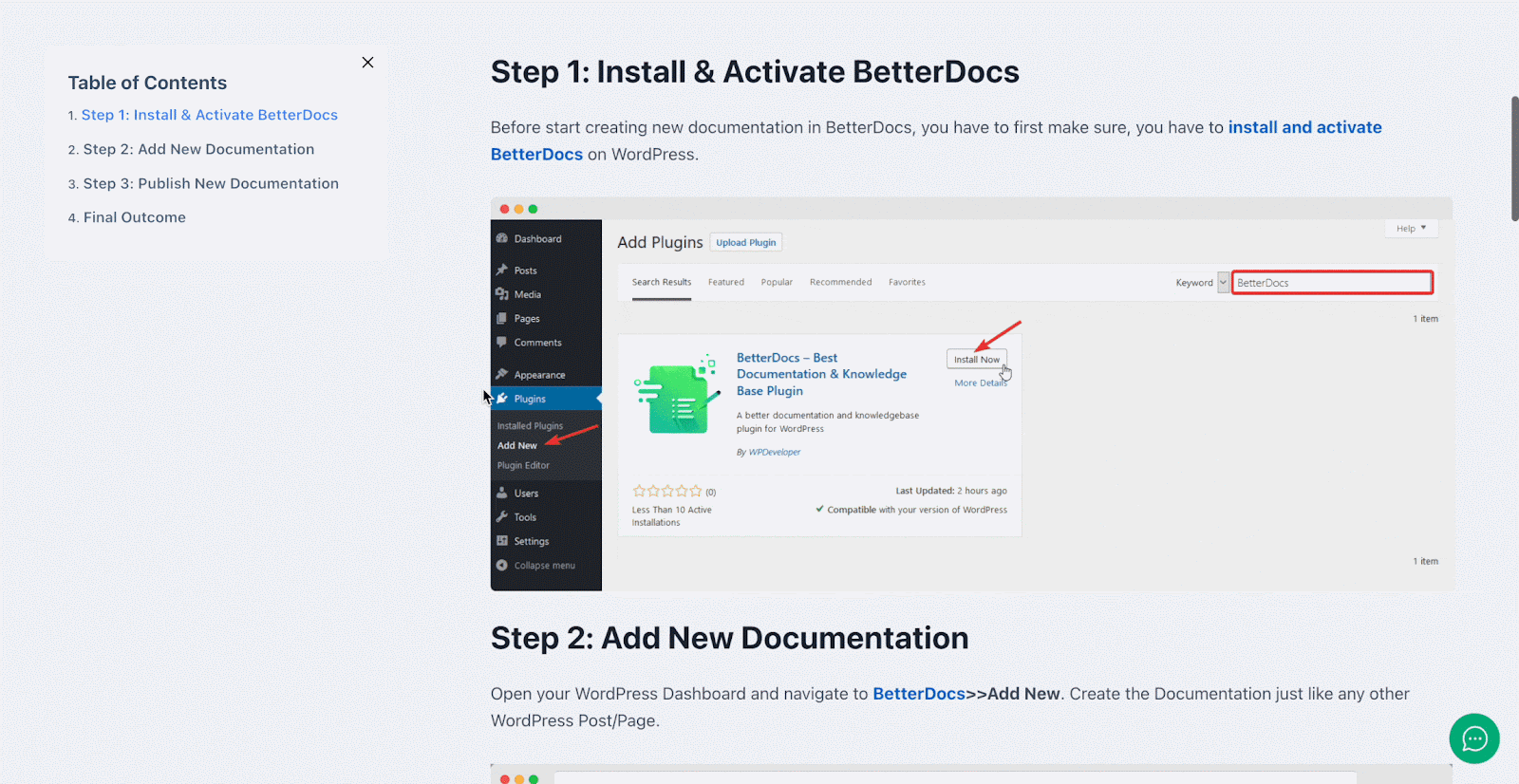
Final Outcome of BetterDocs Doc Single Page #
By simply following all the above steps, you will be able to create and design your Single Doc Page with BetterDocs on your WordPress website.
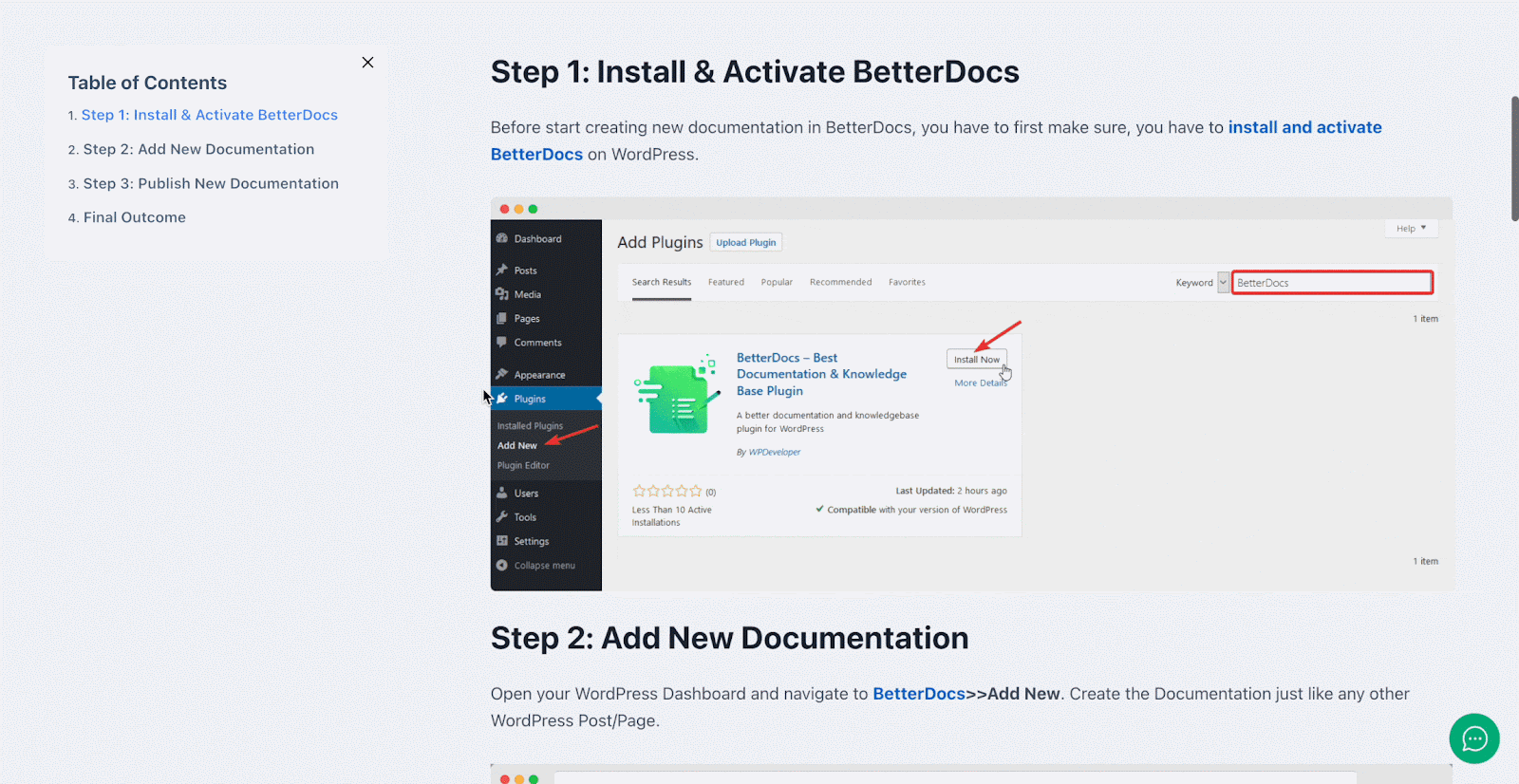
That’s how you can simply configure and design your knowledge base Single Page with BetterDocs.
Getting Stuck? Feel free to contact our dedicated support team for further assistance.