BetterDocs’ AI Doc Summarizer feature helps you automatically generate a summary of a specific document. With this feature, you can quickly review a long document and get an idea of its content, saving you time.
[Note: You can also generate document content with AI in BetterDocs for FREE. Follow this documentation to learn how to generate content with AI on WordPress using BetterDocs.]
How to Set Up the AI Doc Summarizer Feature for BetterDocs? #
Summarizing documents with AI in BetterDocs is a relatively simple process. You can customize the summarization option for different editors. Follow the step-by-step guidelines to learn how to configure AI Doc Summarizer.
Note: Make sure you have installed and activated the BetterDocs plugin.
Step 1: Add Your OpenAI API Key in BetterDocs #
To activate the AI Doc Summarizer feature, you must first integrate OpenAI into BetterDocs. For that, first, you need to retrieve the API key from the OpenAI API.
From the BetterDocs dashboard, navigate to Settings → AI Content Suite. There you will find the option to add an API key from the ‘API Settings’ tab.
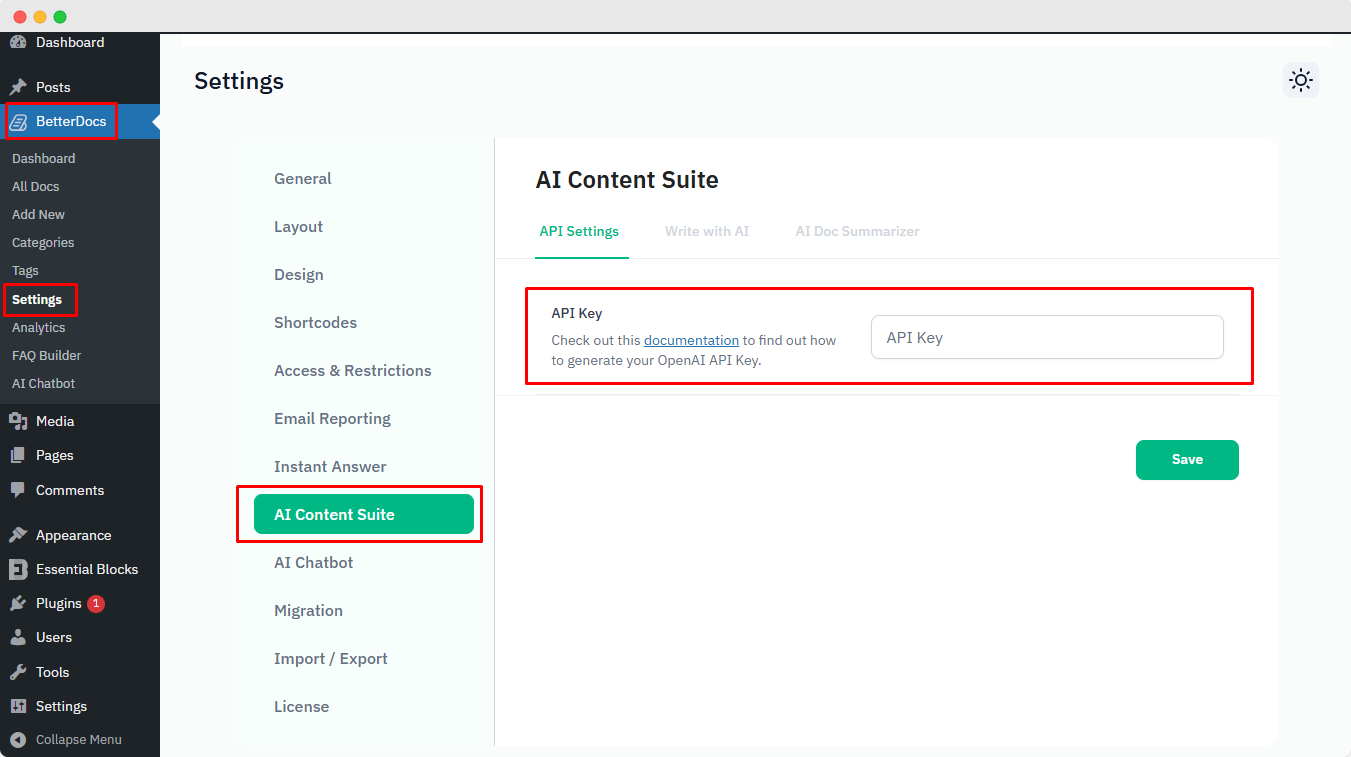
To get the API keys, go to the OpenAI platform page. Click the ‘Create new secret key’ button, and you will find an option to add the ‘API Name’ and the project you want to work on.
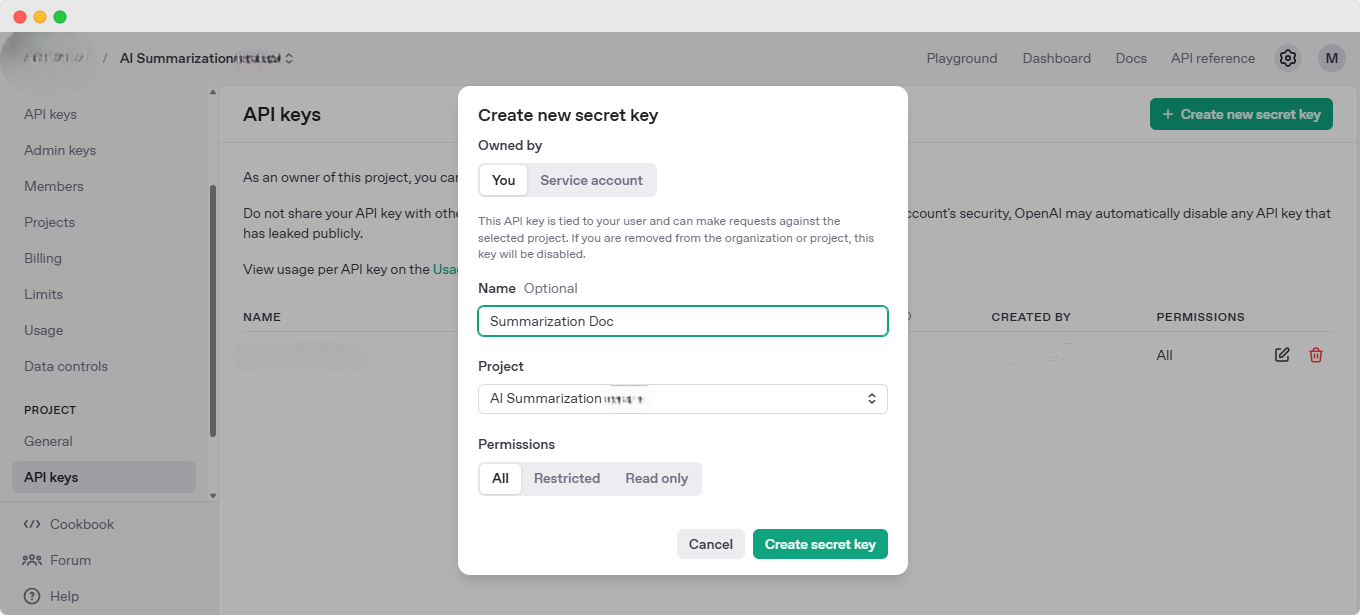
Type any name of your preference and hit the ‘Create secret key’ button. Your secret key will be generated automatically and instantly.
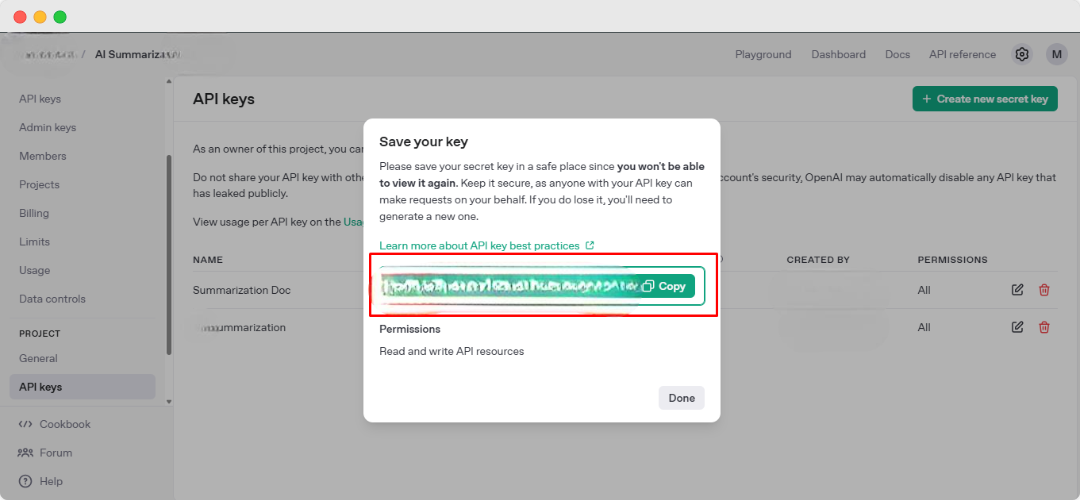
Just copy your code and paste it into the ‘API Key’ field on your BetterDocs ‘AI Content Suite’ settings. Then, hit the ‘Save‘ button.
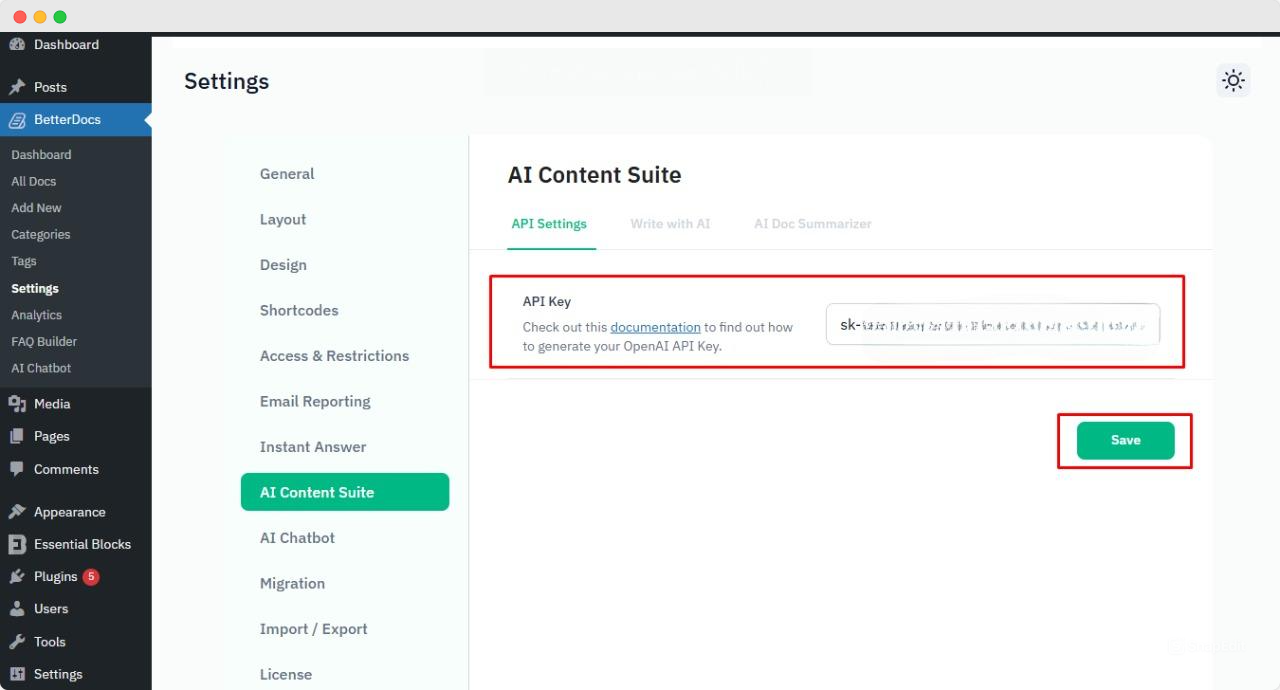
Step 2: Enable AI Doc Summarizer #
Now, it is time to enable the feature. To do that, go to the ‘AI Doc Summarizer’ tab. There, you will see the option is set to ‘Disabled’ as default. Click on the button and enable it. In this option, you can set the maximum token limits for your document summary.
Here, a 1500 token limit is set by default. You can also choose the ‘OpenAI Model’ from the dropdown, where you can choose ‘GPT-4o’ or ‘GPT-4o’ mini model. Click on the ‘Save’ button to save the changes.
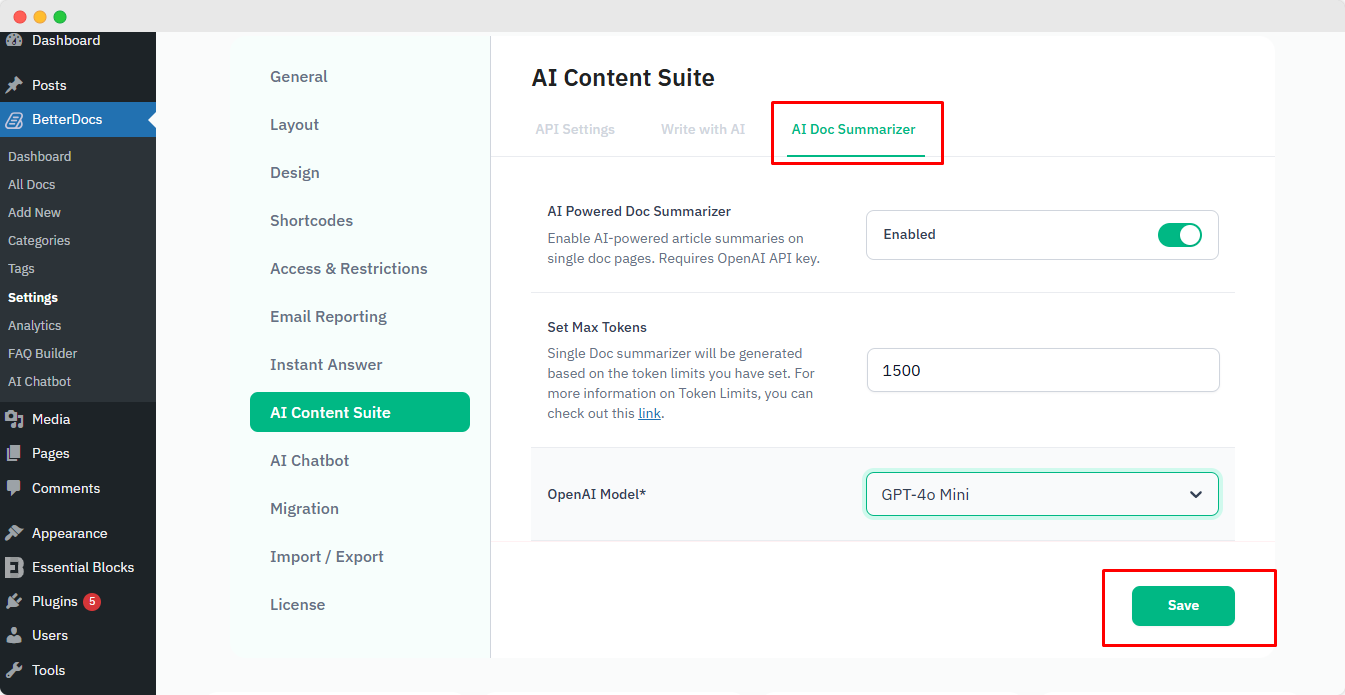
Step 3: Customize the AI Summarizer #
The AI Doc Summarizer is compatible with any WordPress theme. Whether you are using the Gutenberg editor or Elementor, you can customize the AI Doc Summarizer in your single document as you want. Here, for both of the editors, the process is shown below:
First, select the single document you want to add ‘AI Doc Summarizer’ to. Then click on the ‘+’ icon on your Gutenberg editor to add the ‘AI Doc Summarizer’ block. There, search for ‘BetterDocs Article Summary’ and then you will find the block. Click on that and drag & drop it wherever you want to show the summary.
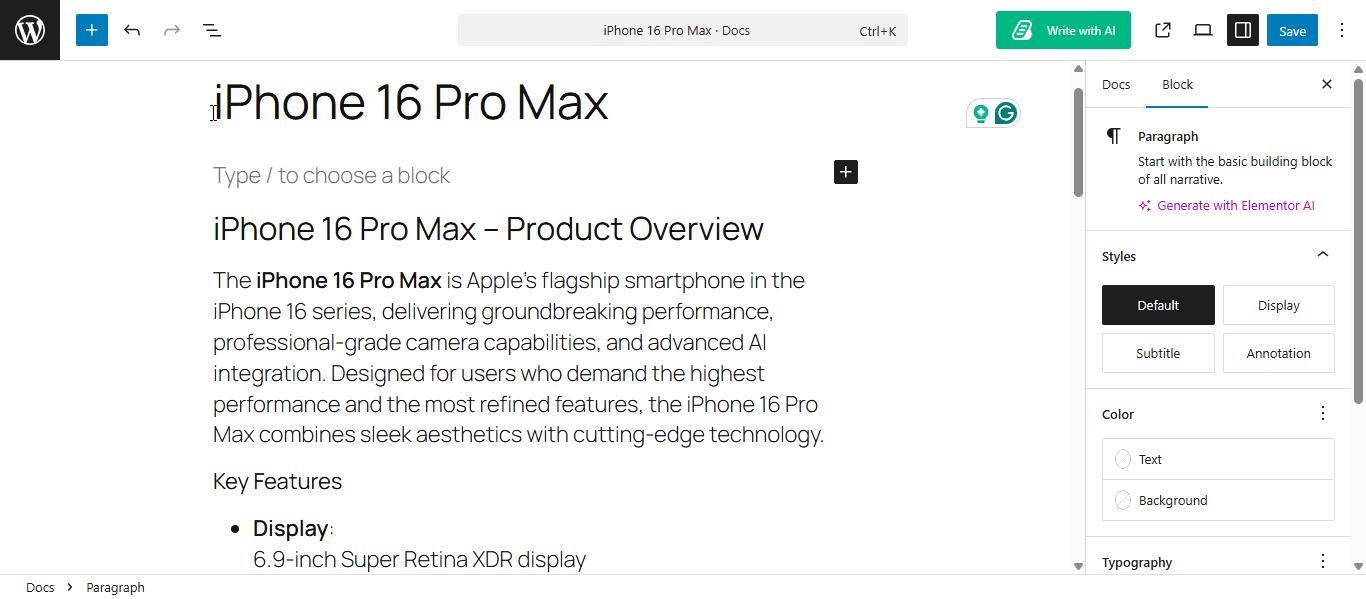
Next, from the right sidebar, you will find the option to make different customization options for this section. First, in the ‘General’ tab, you can add a title based on your preference or hide the title from the summarization block.
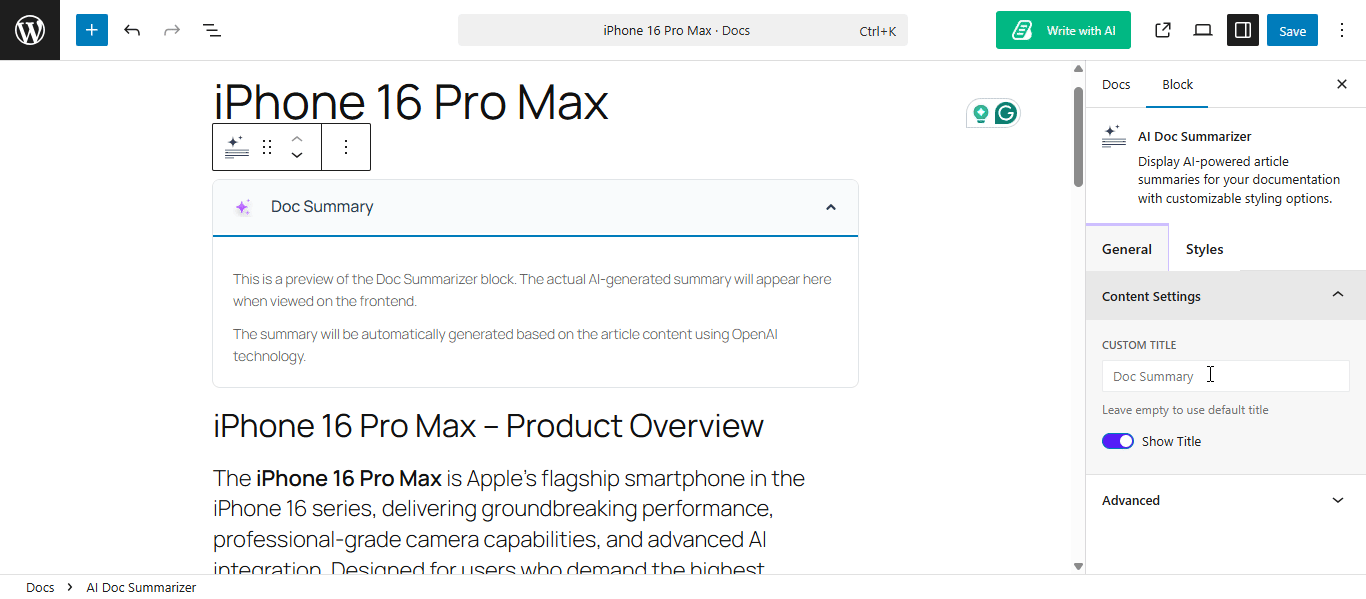
Next, from the styles tab, you can change the title color, typography, margin and padding of the title and content. You can also change the icon color and size for the block. If you want to change the style of your overall content box, then you can do that too in the ‘Box Styles’ section.
You can also change the icon color and size for the block. If you want to change the style of your overall content box, then you can do that too in the ‘Box Styles’ section. Click on the ‘Save’ button to save the changes in your doc.
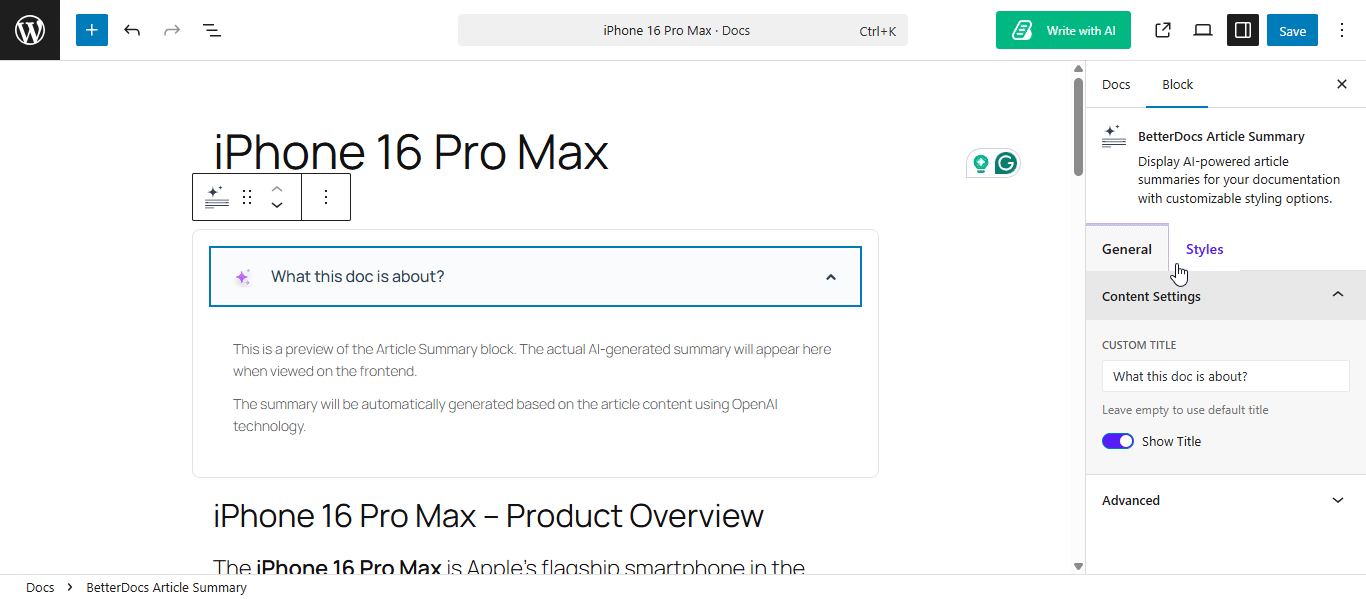
How to Add the ‘AI Doc Summarizer’ in Elementor? #
If you are using Elementor, you can also add the AI Doc Summarizer. For that, you need to add a single doc first. Know how to configure the single doc page on Elementor from the documentation.
Note: To configure single docs for Elementor, you need the Elementor PRO version.
Once you have configured the single doc, open it in Elementor. Search for ‘AI Doc Summarizer’ in the elements’ search panel, then drag and drop it to your document to get an AI-generated summary for the doc.
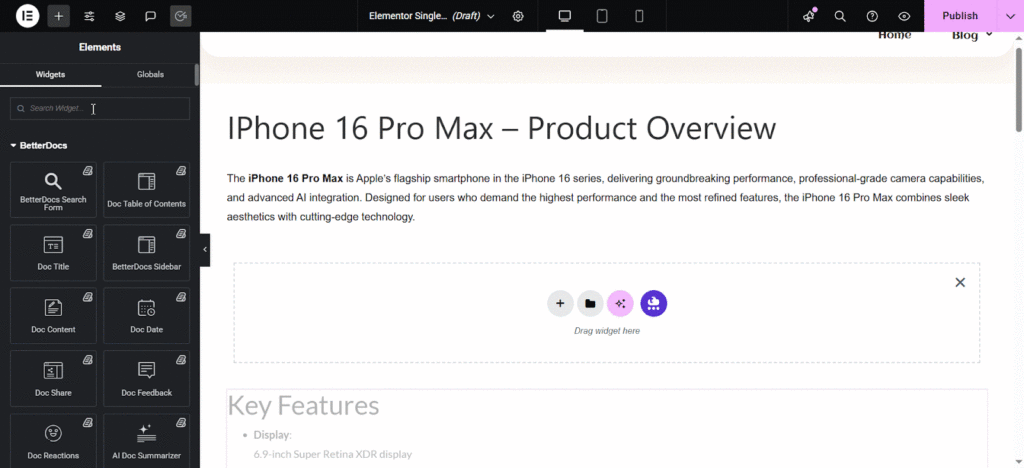
Final Outcome #
Finally, in your single document, you can click on ‘AI Doc Summarizer’ and it will automatically generate the summary of the document.
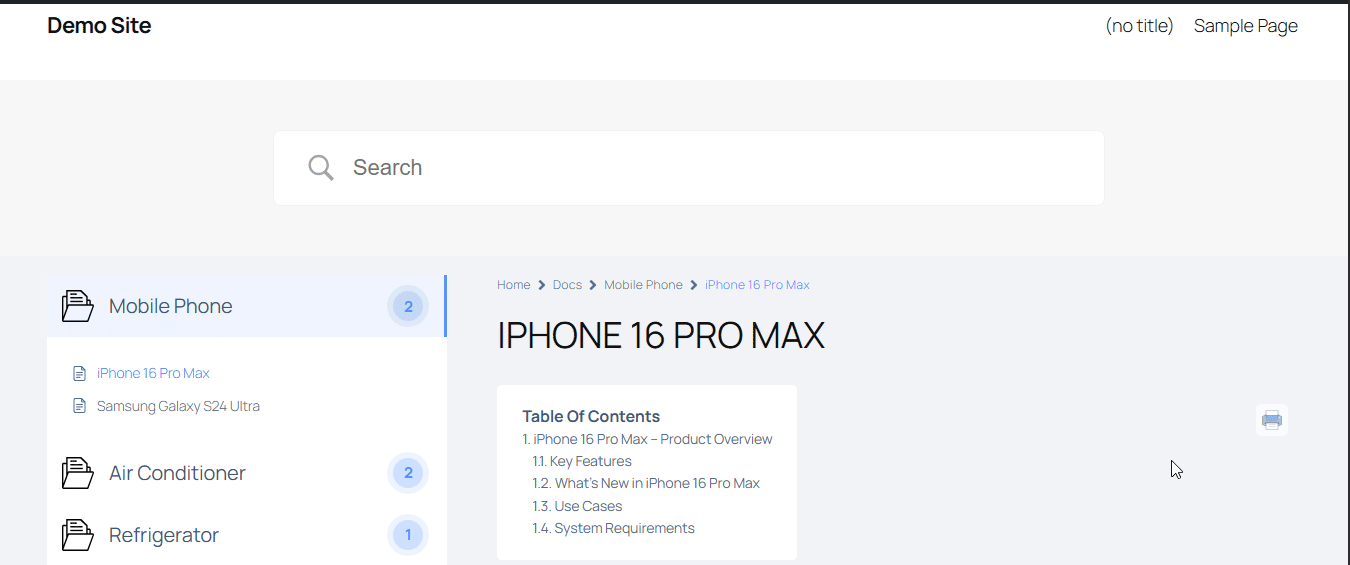
This is how you can configure and generate an AI doc summarizer on your WordPress website using BetterDcos and help your users get an idea of the documentation within a few minutes.
Getting stuck? Feel free to contact our support for further assistance.




