First of all, you need to configure the ‘Table of Content’ settings properly. Afterward, make sure that you have enabled Sticky Table of Content from WordPress Dashboard → BetterDocs → Settings → Layout → Single Doc → General. Since Sticky TOC requires some space so that you can scroll through, you need to make sure that you have enabled ‘Sidebar Category List’ as well.
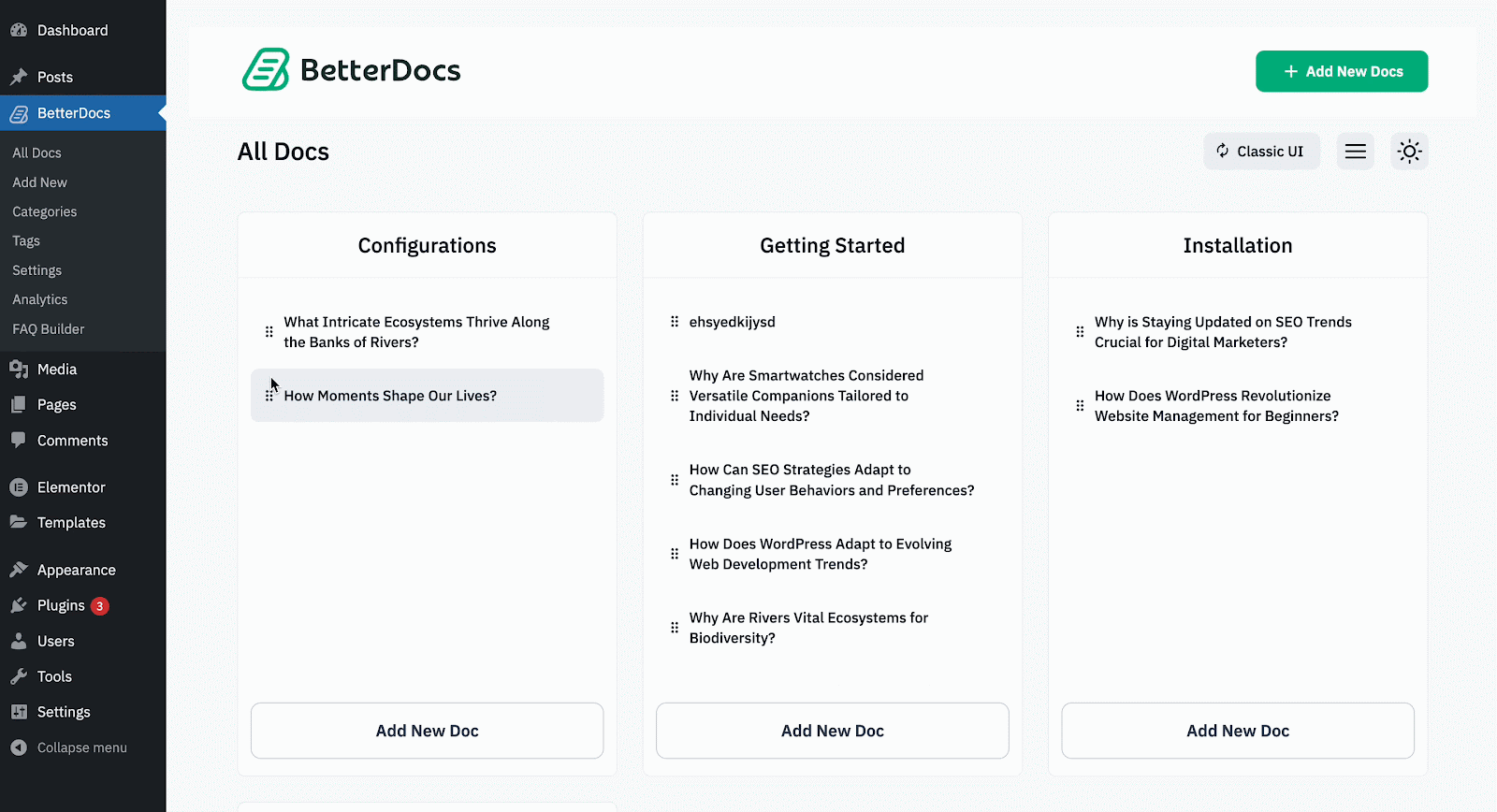
Getting Stuck? Feel free to reach out to our dedicated support Team and we will help you out with your queries.






