Please make sure that you have enabled ‘Table of Content’ from BetterDocs Settings. You can do that by navigating to WordPress Dashboard → BetterDocs → Settings → Layout → Single Doc → TOC. If the ‘Table of Contents’ isn’t enabled make sure to check it and then hit on the ‘Save Settings’ button.
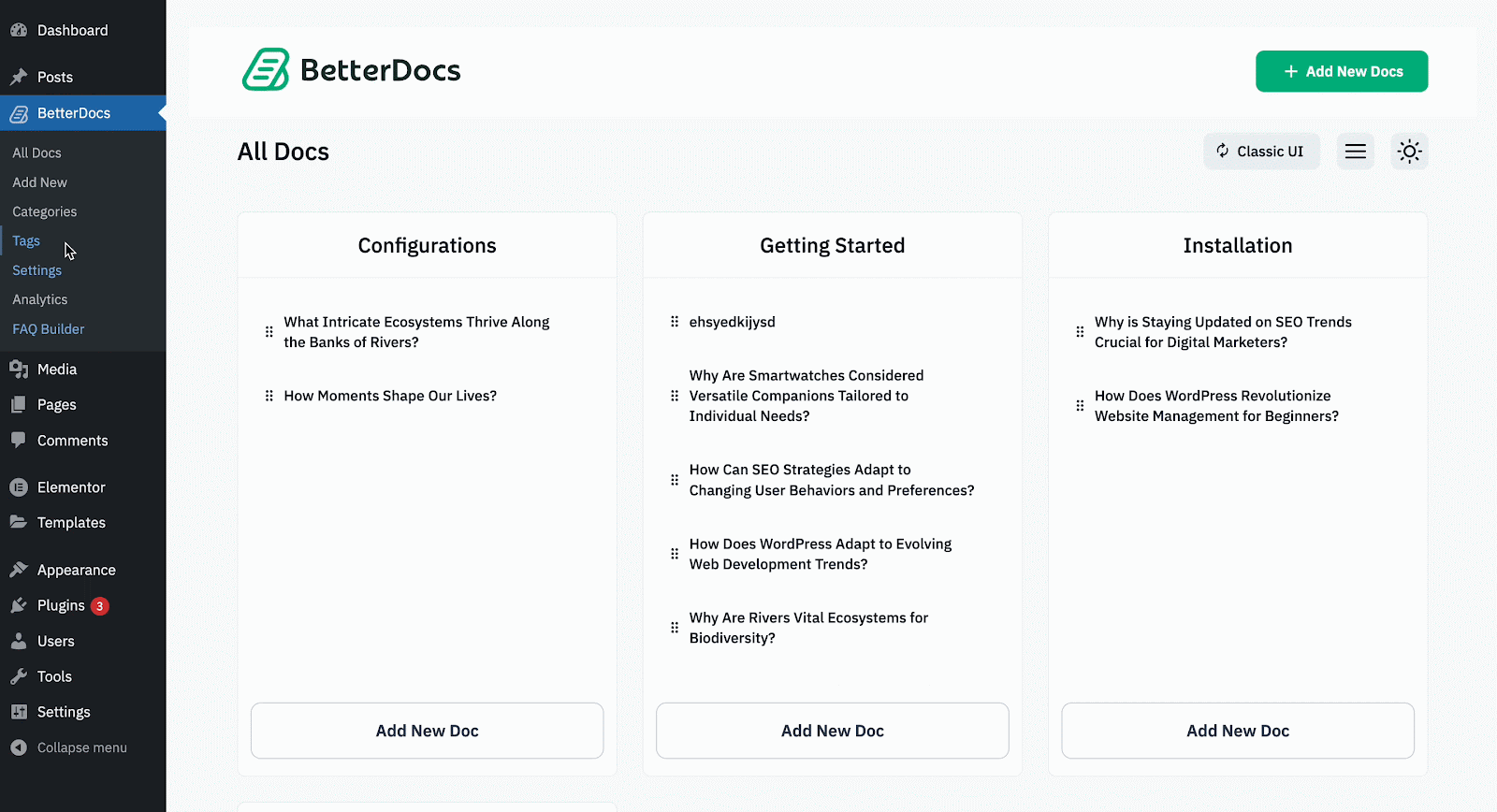
Besides, make sure that you have enabled the ‘TOC Supported Heading Tag’ which you want to display in the Table of Contents.
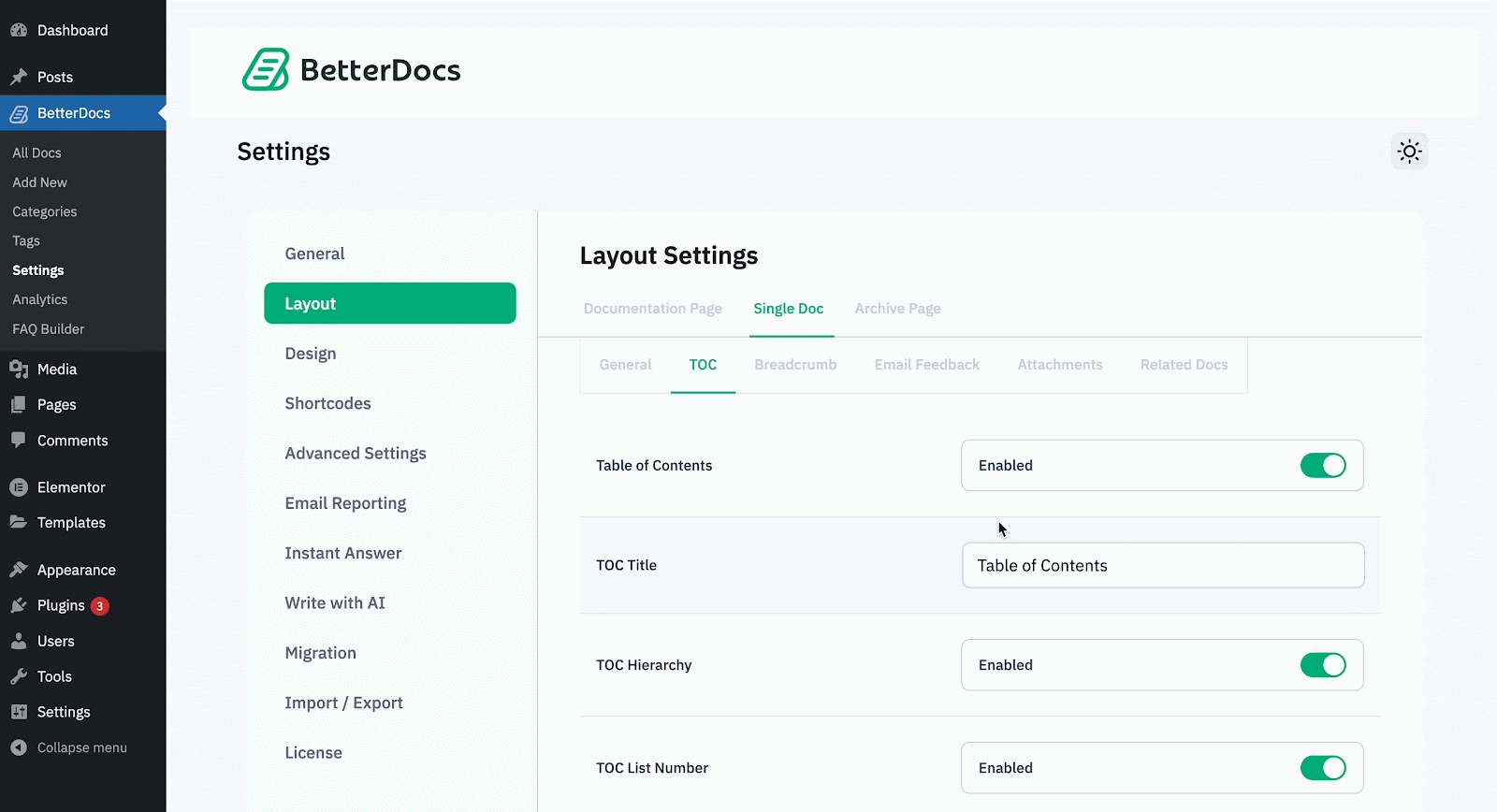
This is how you can easily generate a Table of Contents for your Knowledge Base with BetterDocs.
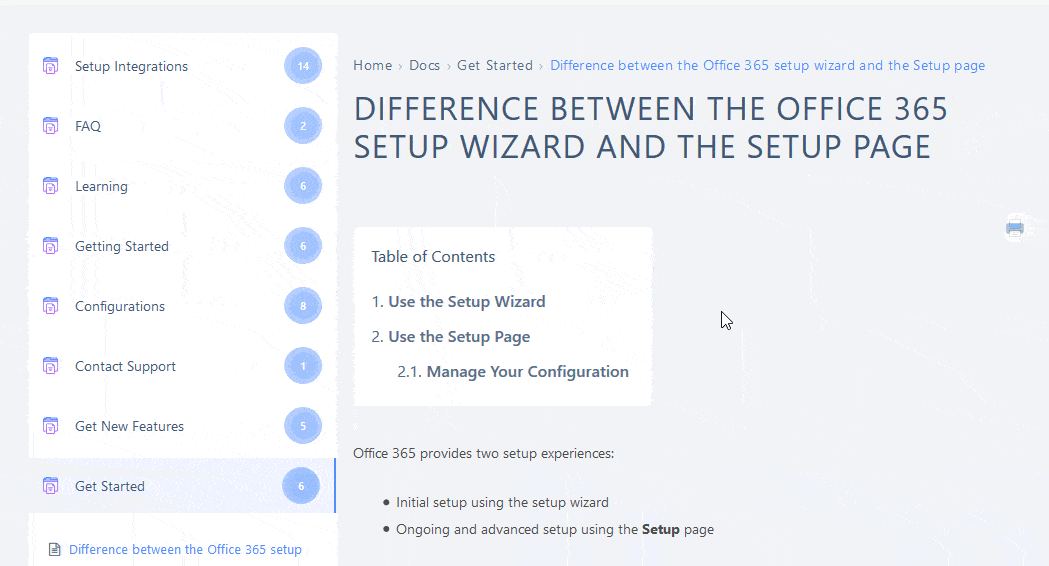
Feel free to reach out to our dedicated support Team and we will help you out with your queries.




