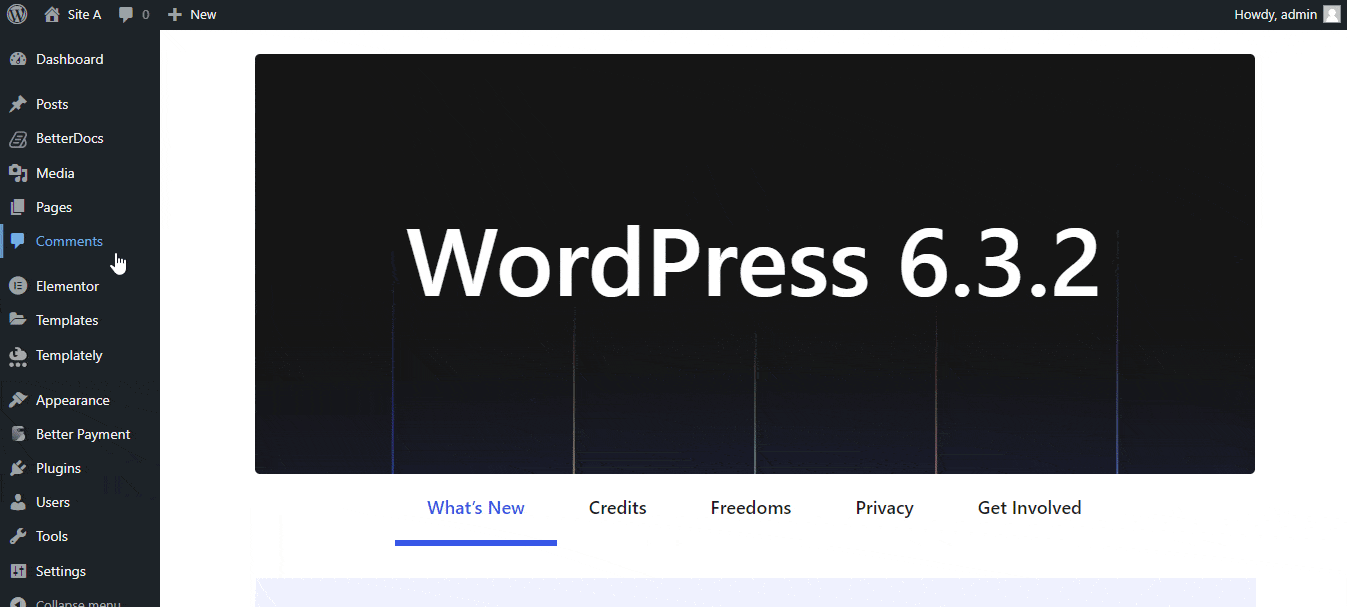Table of Contents
What Is Sticky Table Of Contents (TOC)? How To Enable It? #
TOC stands for Table of Contents. In many instances, you might need to use different Heading Tags inside your Doc. If you use multiple headings, BetterDocs will include the Headings inside a Table of Contents (TOC) Box that will stay afloat over the Documentation Page.
The benefit of the TOC is your users can easily jump back and forth between Headings inside your Doc.
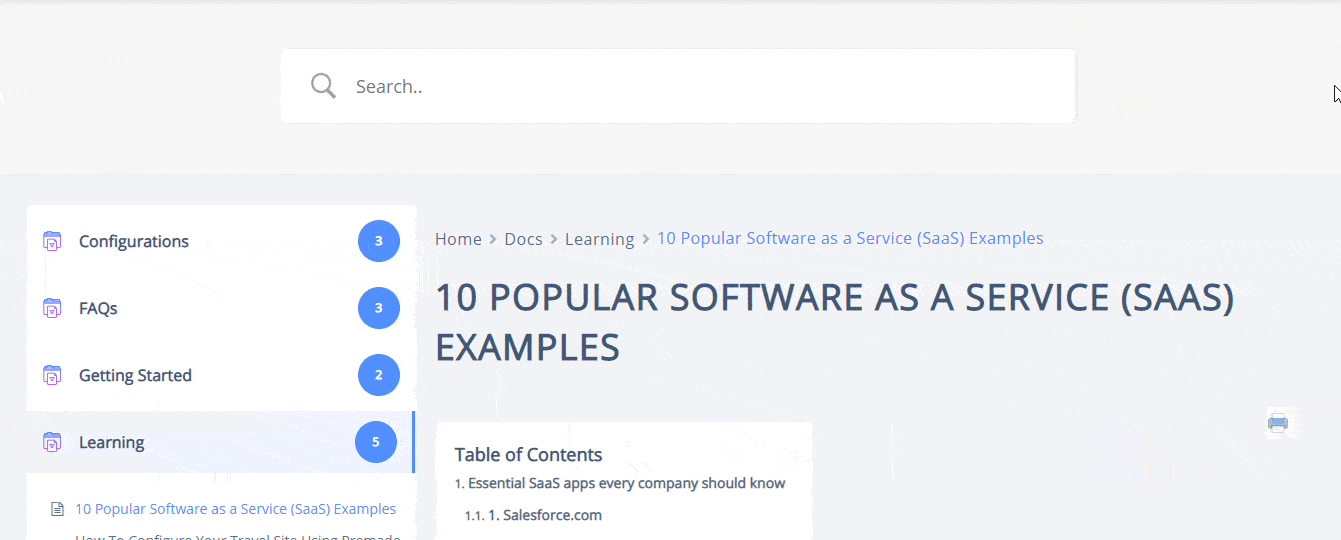
How To Enable BetterDocs TOC? #
To enable the TOC option, first open your WordPress Dashboard and navigate to BetterDocs → Settings → Layout → Single Doc → TOC.From there make sure to enable Table of Content (TOC) and ‘Sticky TOC’.