Yes, you can disable Feedback Emojis that appear in Single doc pages in BetterDocs. To do that, simply just go to wp-admin → BetterDocs → Settings → Design tab. Then, click on the ‘Customize in BetterDocs’ option under the ‘Legacy Customizer’ section.
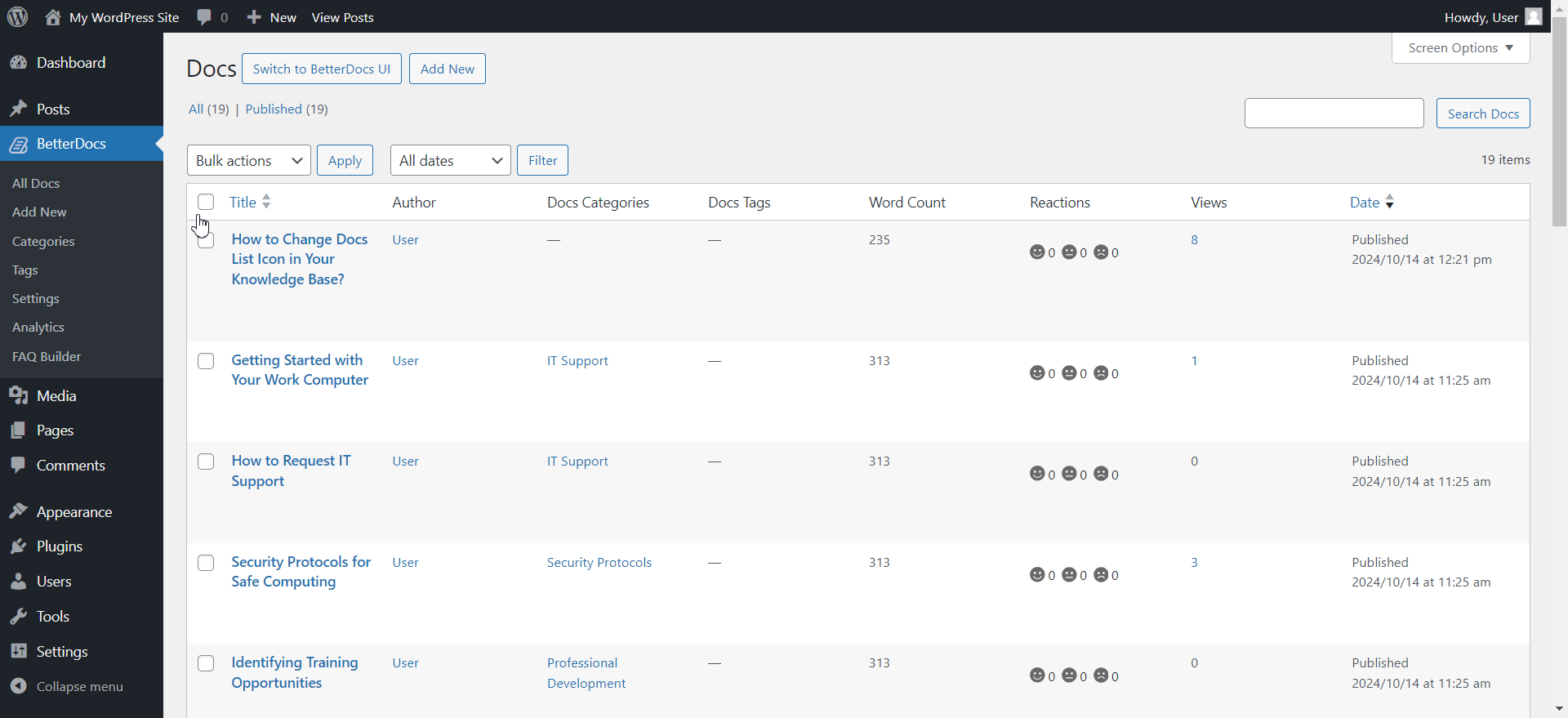
After clicking on it, navigate to BetterDocs → Single Doc → Reactions section and click on the toggle to disable it. Feedback emojis will no longer appear in the BetterDocs single doc page as a result.
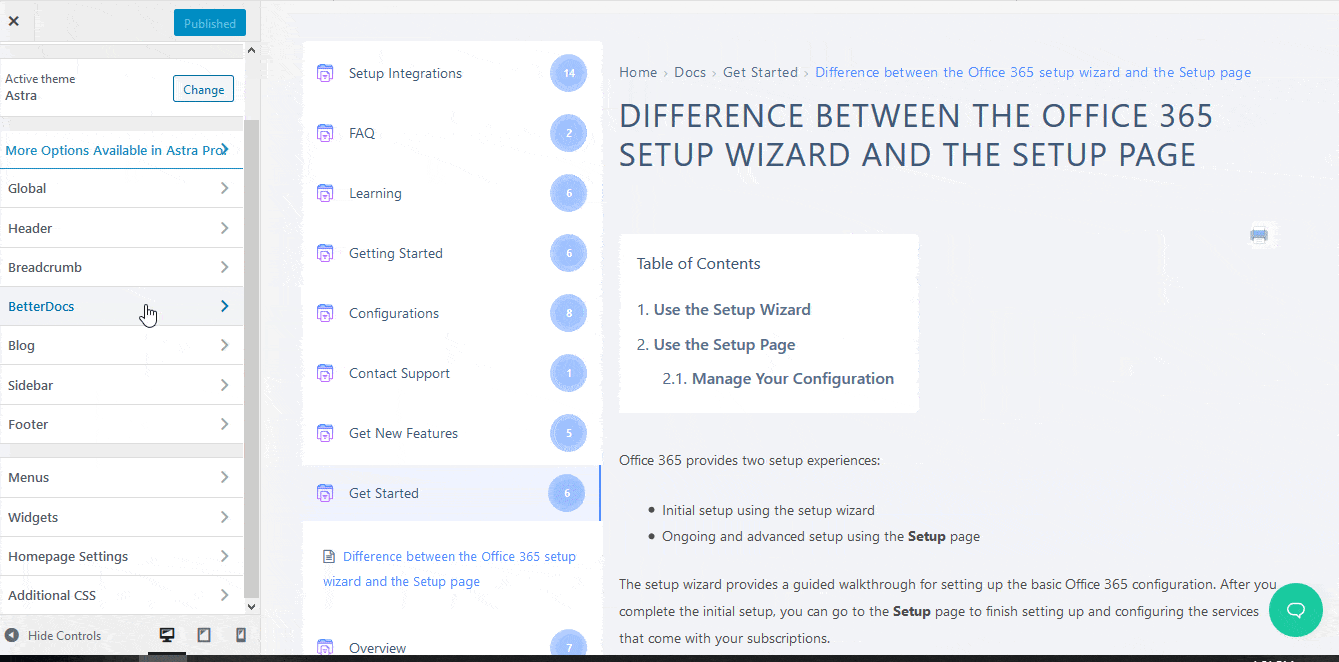
This is how you can enable and disable feedback emojis in BetterDocs. Feel free to reach out to our dedicated support team and we will help you out with your queries.




