If you are using a free version, you do not need to activate the BetterDocs license. To check how to install BetterDocs PRO, you can check out this documentation. If you are using the Pro version, follow the steps below :
Get Your BetterDocs License Key: #
Go to your WPDeveloper Account. From the ‘Dashboard’ tab go to ‘My Products’ → ‘All Products’, here you can see the BetterDocs plugin which you have purchased. Simply just copy the License Key from there.
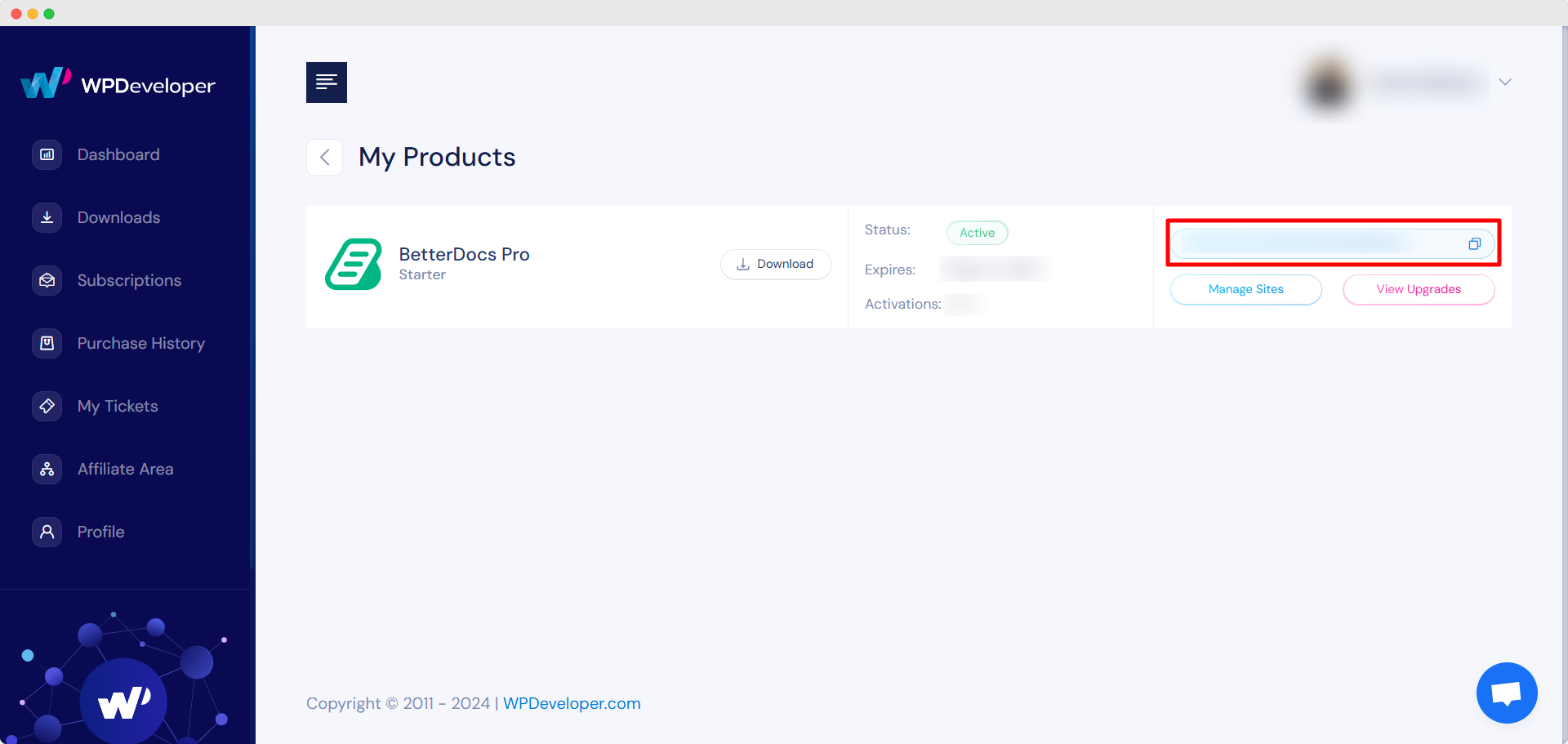
Activate License Key:
Now, Switch back to your WordPress Website. Then, navigate to wp-admin → BetterDocs → Settings. From the ‘License’ tab, paste your license key and click on the ‘Activate License‘ button.
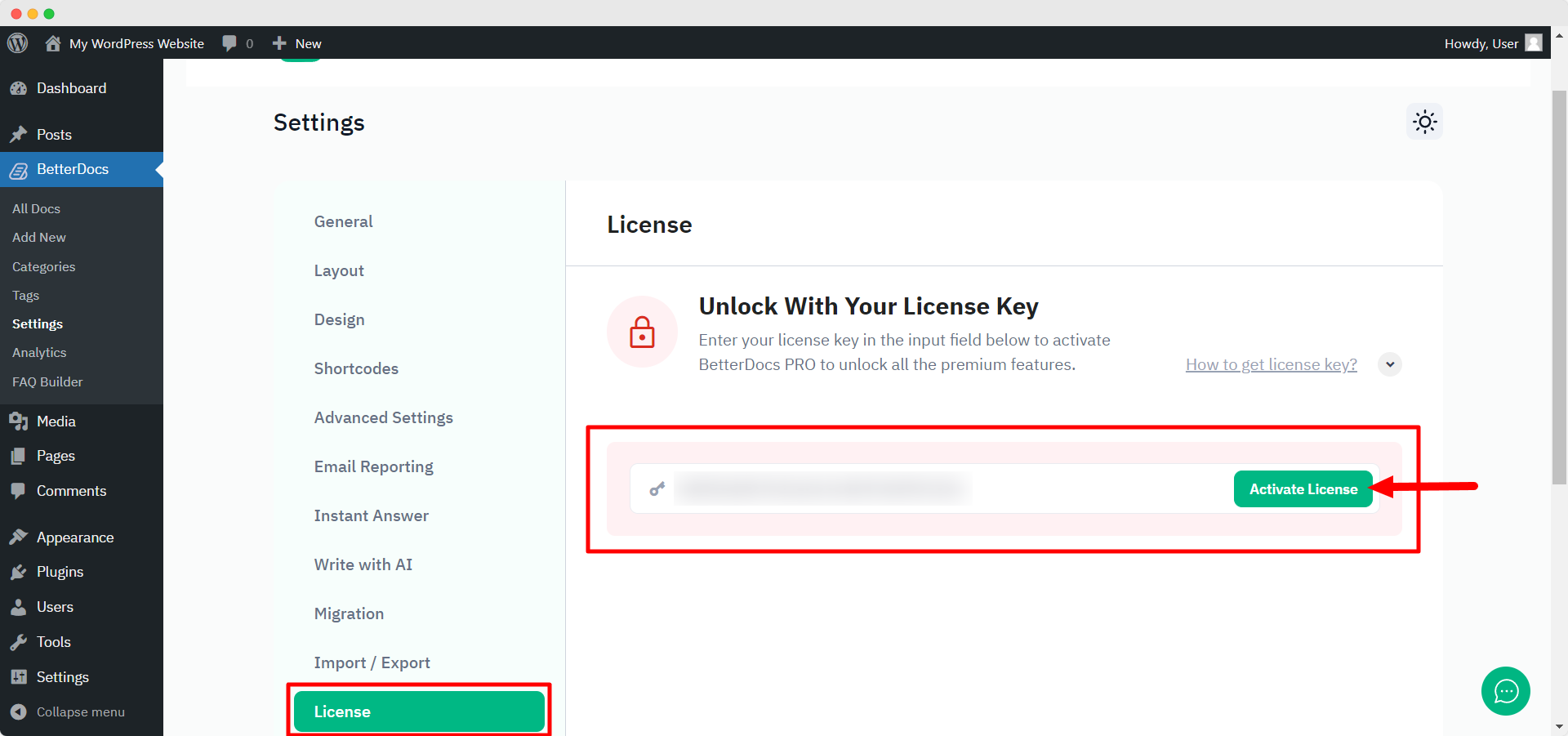
After you have successfully activated your License Key, this is how the ‘License’ tab is going to look like:
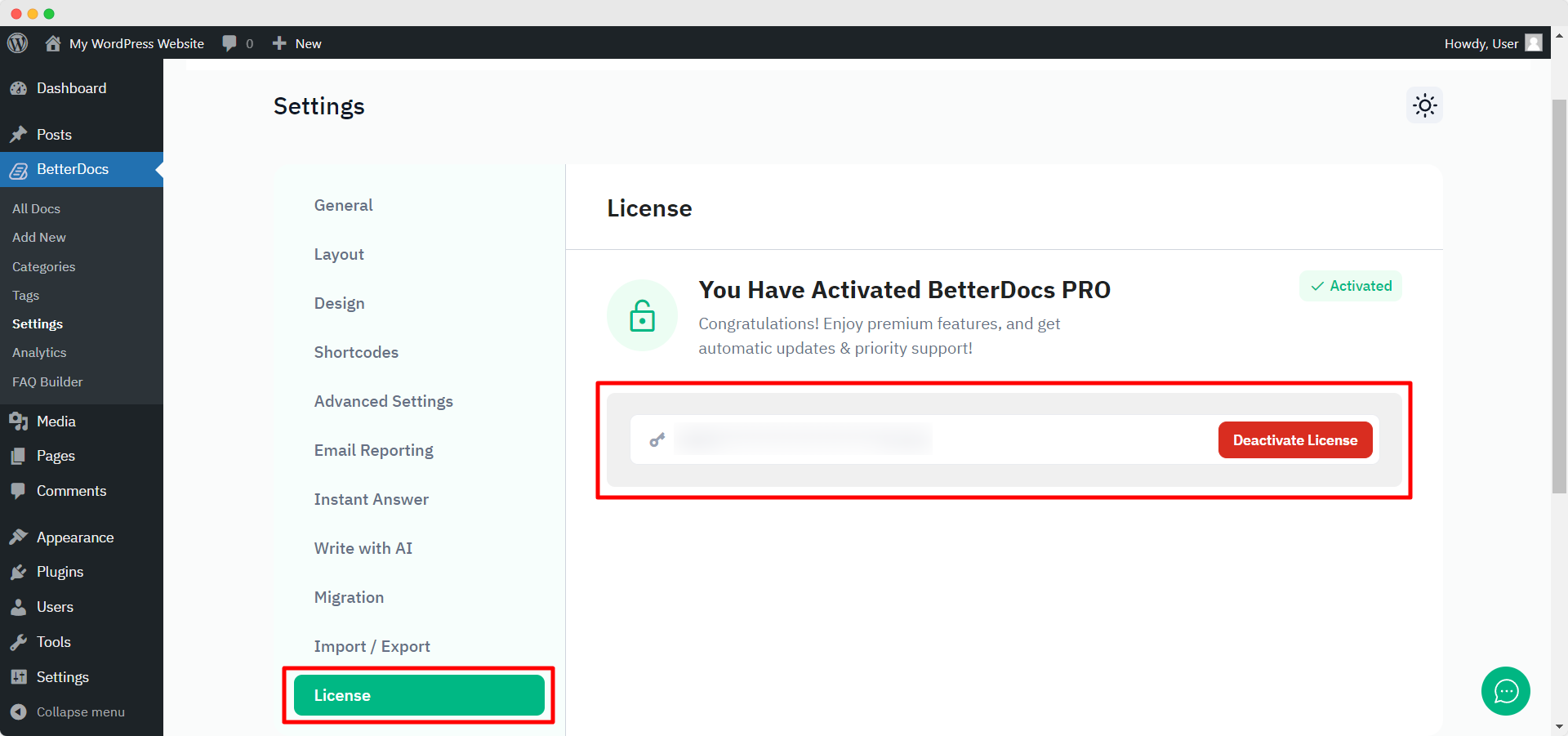
Troubleshooting : #
- If you face any issue, you should see an admin notice describing the error such as “Invalid License” or “License Expired”. So, you can understand the license status.
- If you see it’s not activating or not showing any notice, hard refresh the page and clean your cache if you have any caching plugin. Then try again.
If you still can not figure it out, no worries, reach out to our support team and we will assist you to solve the issue.




